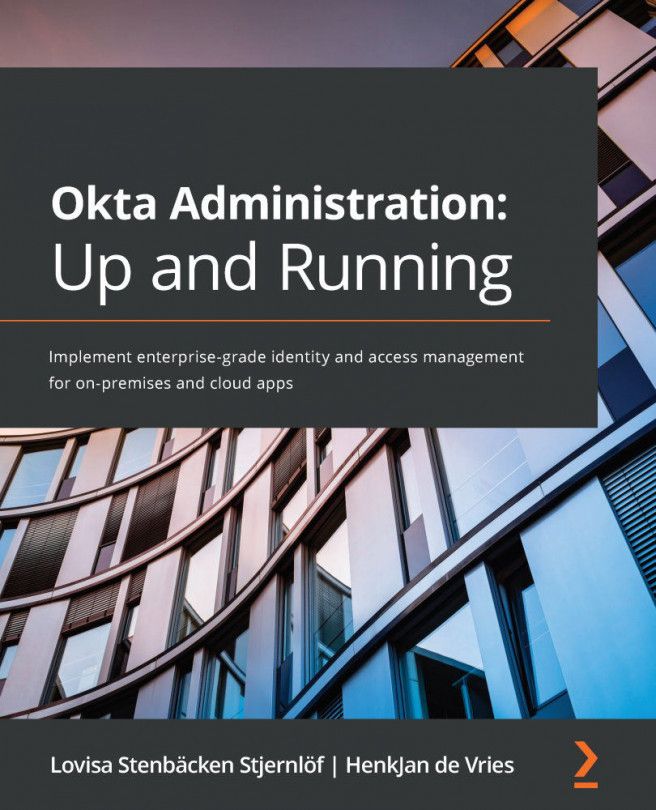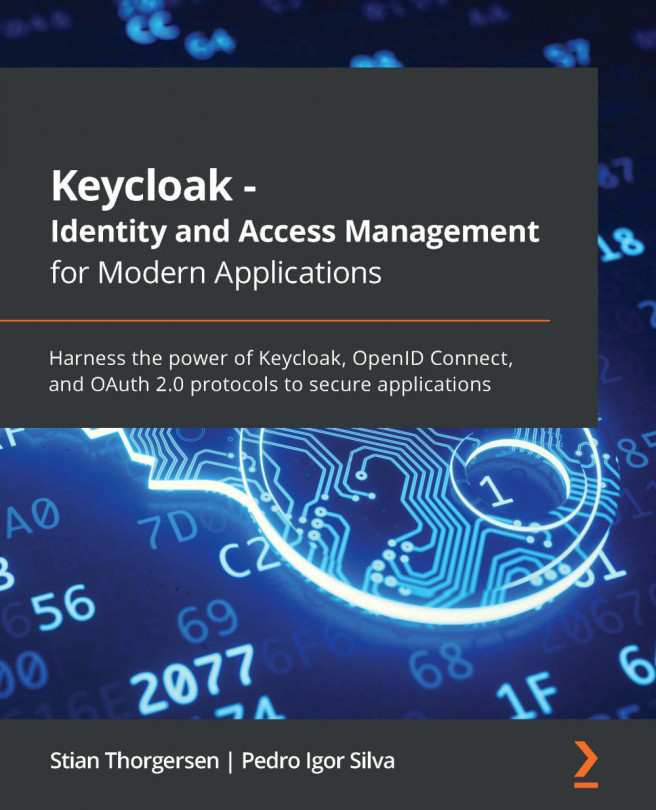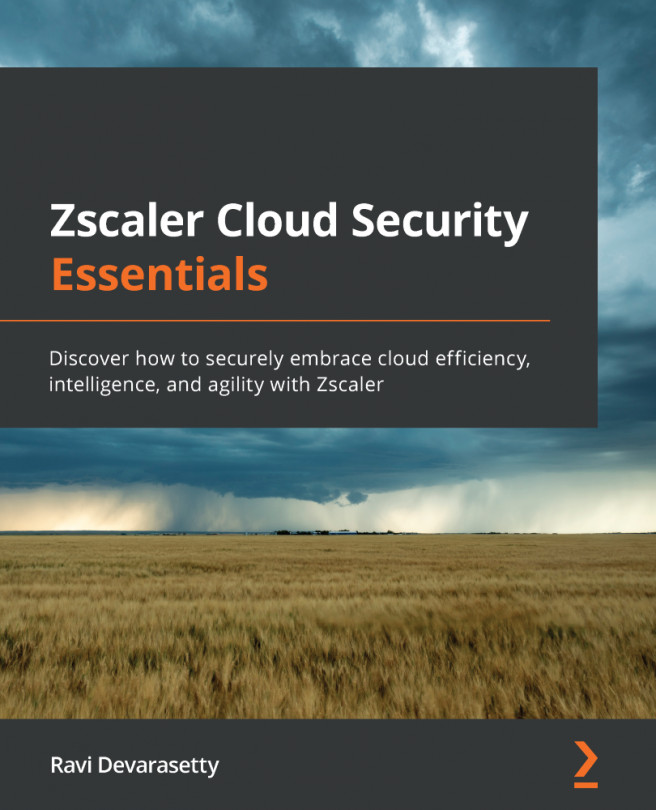Using the Okta dashboard and Okta Mobile app
Okta gives users a great experience by having a dashboard that all the user's applications are on. End users can arrange which apps go where and they can move them into different tabs to manage their environment even more. Okta's dashboard allows end users to set their personal passwords in applications and change and update these passwords later on. We will go through this in more detail later in this chapter. Depending on the settings, they can possibly also add personal applications through the personal application store, with over 5,000 applications. This only includes applications with passwords, because an end user cannot integrate Okta themselves with other applications using more integrable options.
Figure 3.10 – End user's application dashboard
Once a new application is added, the user will see a notification bubble after they get onto the dashboard. If they don't read it, the...