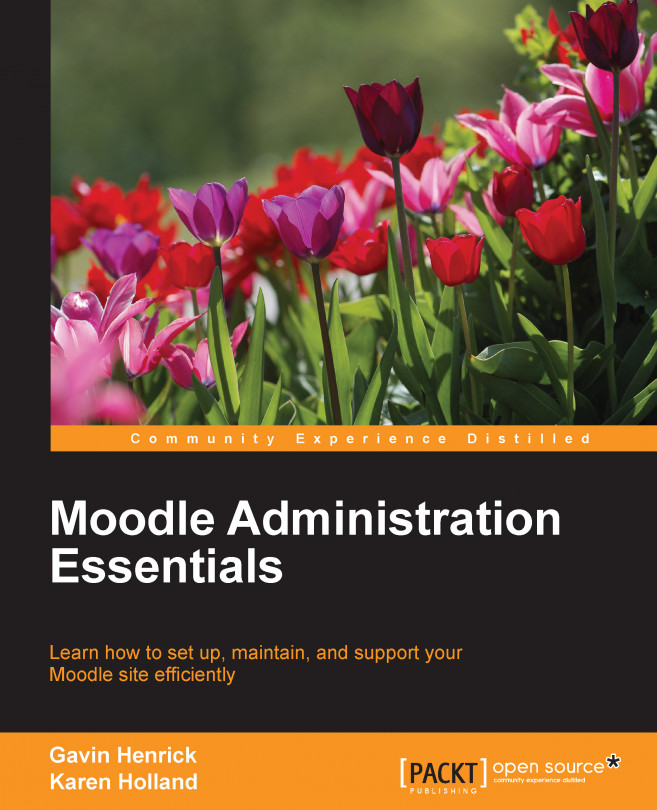The More theme is the second of the default themes for Moodle 2.8. More is a theme that allows you as an administrator to easily customize your Moodle site's look and feel, directly from the web interface.
The More theme is characterized by a responsive, minimalist, and uncluttered layout with a flexible use of color depending on the settings.
To configure the More theme perform the following:
In the Administration block, navigate to Site administration | Appearance | Themes | More:

To change the Text colour, Link colour, or Background colour, use the relevant color picker, or directly type in the RGB hex value. Note that you can even specify transparency values such as rgba(255,255,255,0.8).
To configure Background image, upload the relevant image file with the file picker.
The background image can also be set to a specific repeat pattern with Background repeat.
The background image can further be set to position itself using Background position...