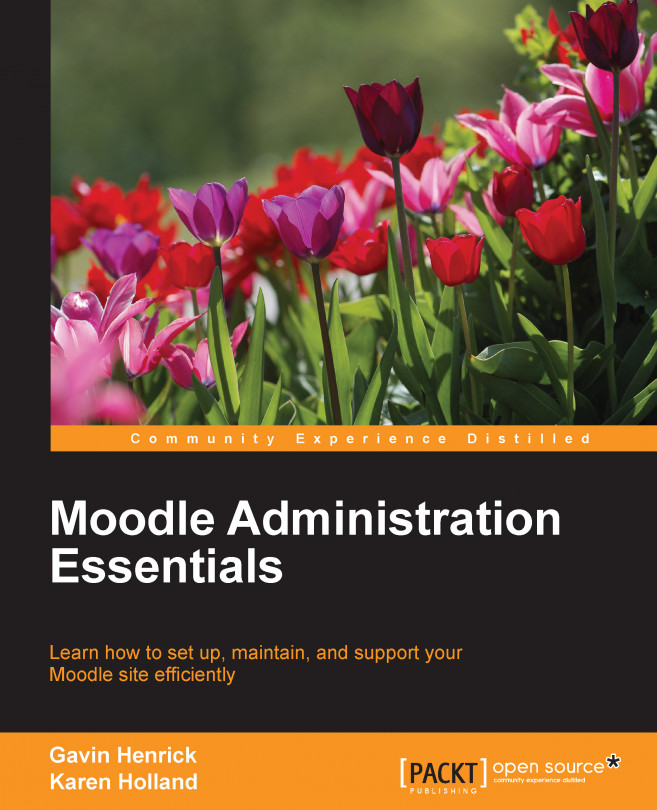This is the initial page, which a visitor will see on your Moodle site after logging in. If the user has not yet logged in, your visitor's initial landing page will be either the front page or the login page, depending on your configuration.
Hence, it's essential to make it user friendly, engaging the learner and making their task easier to accomplish, whether it's finding their next work due, or connecting with other users.
The front page can be easily customized by adding activities, resources, and blocks, similar to course pages.
To configure the front page settings, go to the Administration block by navigating to Site administration | Front page | Front page settings. The following options are available under Front page settings:

Full site name: This appears at the top of each page.
Short name for site: This appears at the top of each page and in the browser title and many other places, so choose a short name that people will understand.
Front page summary: This...