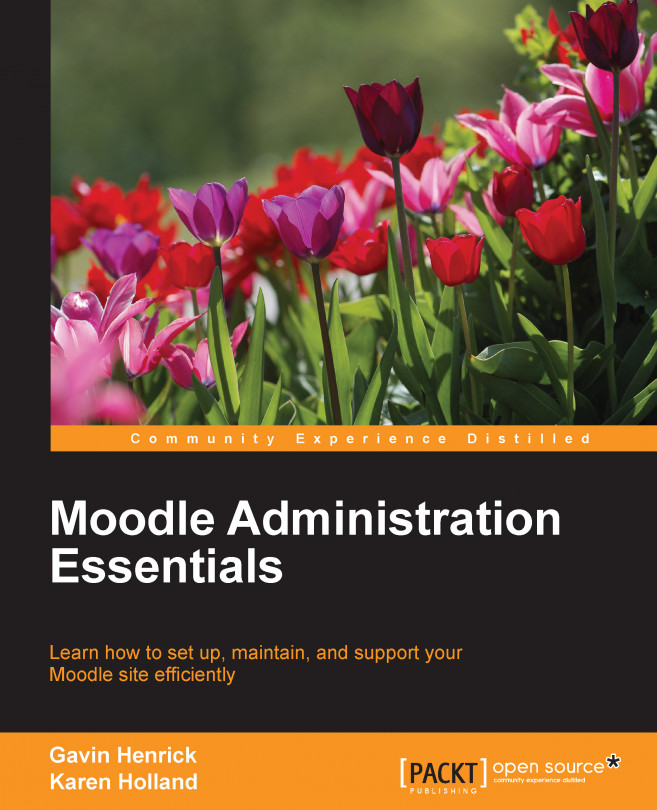The global theme settings page allows you to customize a great deal of highly visible sections of your Moodle site.
The global theme settings page includes the custom menu in the main navigation banner that is commonly referred to as the top navigation menu, which is normally at the top of each page, but can be placed at the bottom of each page.
This also includes the user profile menu that along with the custom menu, allows you to extend the user navigation experience with whichever additional or heavily used resources they will need easy access to.
The global theme settings page also includes the option of allowing different themes to be chosen for different circumstances, such as per course or per user.
To configure the general theme settings, go to the Administration block by navigating to Site administration | Appearance | Themes | Theme settings, and this brings up the Theme settings page:

Theme list: If you are allowing users or courses to select a specific theme...