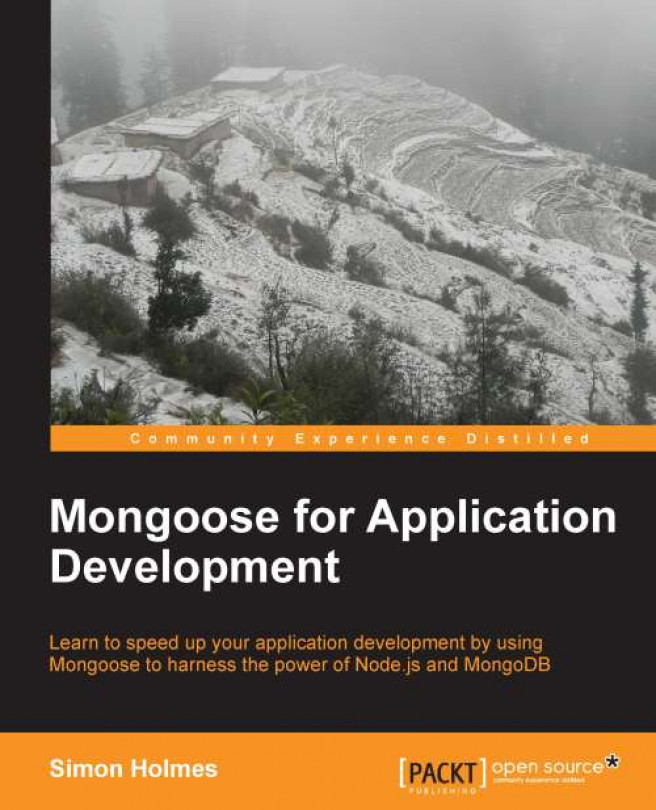So we've seen how Mongoose provides simple static methods for adding data to the database. Now let's see what Mongoose offers to help us find the data we want by querying the database and reading the data back into model instances in our application.
In this chapter we will:
Learn about the built-in options for querying MongoDB through Mongoose
Get practical by updating our application, letting us find individual users, individual projects and lists of projects
Extend on the default functionality by creating our own static method