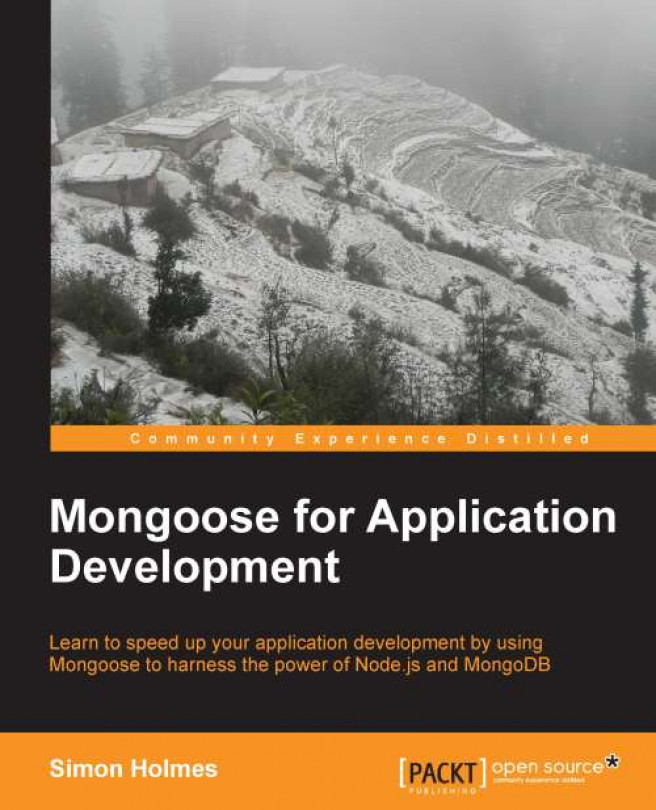In this chapter, we will explore the ways in which Mongoose can help you manage more complex data models. MongoDB is not a relational database, so there are no SQL-style JOIN commands. Instead, we will introduce the concepts of population and subdocuments, exploring how they are used.
By the end of this chapter, you will understand the differences between the two, and when each type is appropriate. We will also have added examples to our MongoosePM application.