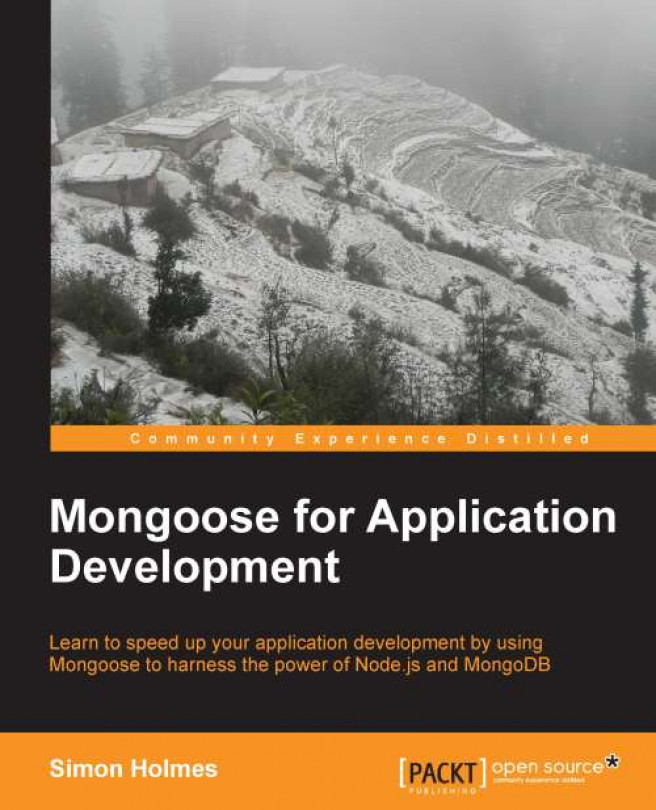In this chapter, we will introduce the Mongoose plugin architecture and see how we can use it to create modular re-usable code. We will look at the syntax and how to write them and include them in our code.
By the end of this chapter, you will understand how to create and use Mongoose plugins. You will also know where to go to find existing plugins that others have written, and contribute to the community by submitting your own. You will have created some plugins in the MongoosePM application.