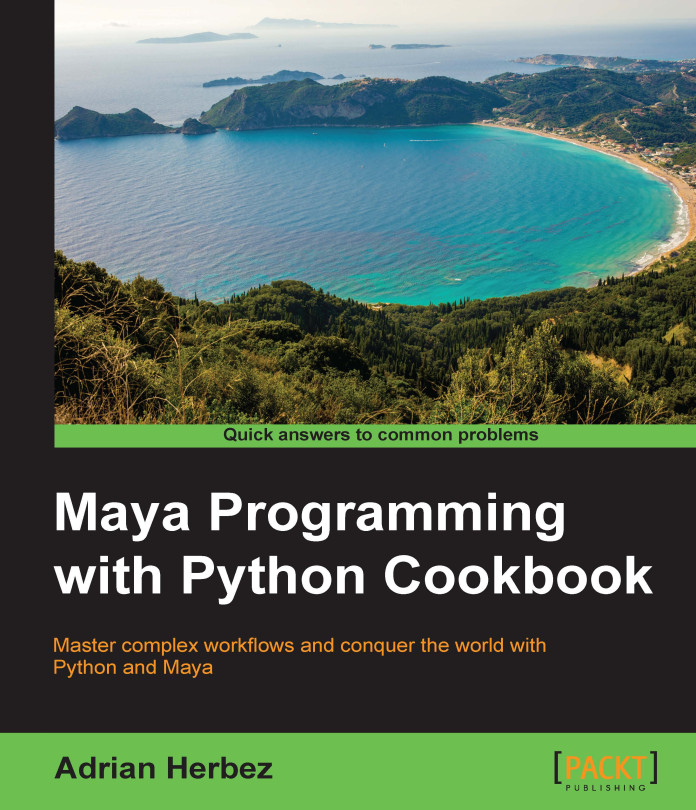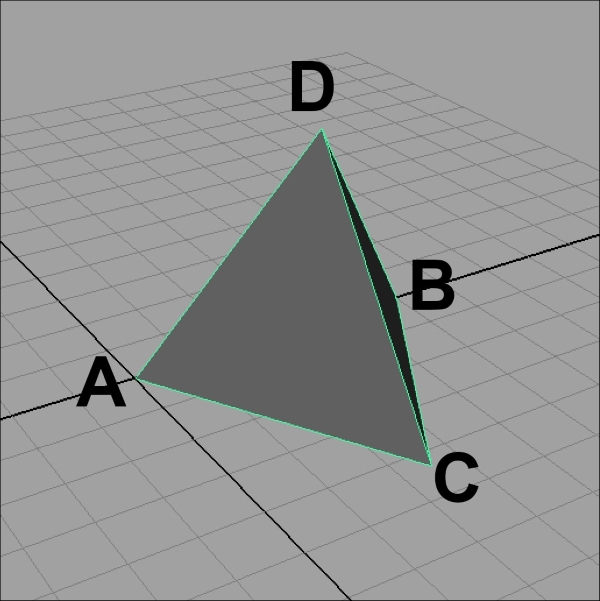Adrian Herbez is an accomplished software engineer and educator with a background in virtual worlds and gaming. He has worked as a web developer at Linden Lab (the creators of Second Life) and a senior software engineer at Sony Computer Entertainment, America, where he developed games and interactive content for PlayStation Home. He also served as the lead gameplay engineer for KIXEYE's War Commander. Adrian has also taught at the Academy of Art University in San Francisco in a number of different departments over the years, covering Maya, web development, and game programming. He is currently the cofounder and president of Jamwix, a game and media start-up. So far, Jamwix has released CineMagic: Hollywood Madness, a mobile game for iOS and Android as well as the first feature-length movie for virtual reality (The Banshee Chapter: Oculus Rift Edition). Adrian holds a master's degree in Fine Arts from the University of California, Irvine, from the Arts, Computation, and Engineering department, and has served as a juror for IndieCade, the international festival of independent gaming, for a number of years.
Read more about Adrian Herbez