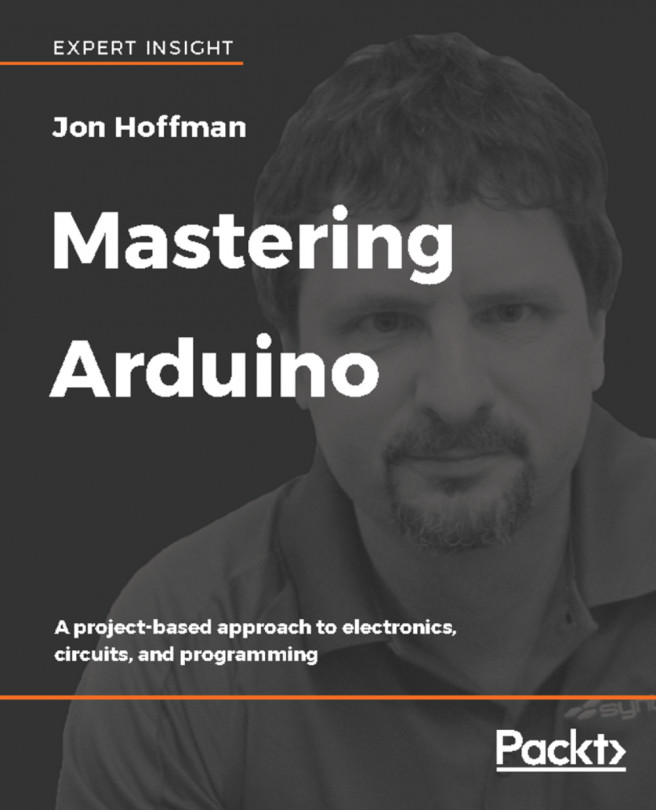When power is supplied to a brushed DC motor, it will begin to continuously spin until the power is cut off. This makes brushed DC motors very good for such items as turning the wheels on a robot or the blades on a fan. There are times when we need more precise control over how much the motor turns. For example, to control a robotic arm, we would need the motors to turn at a precise amount to put the arm where it needs to be. For applications like this, we can use a servo motor.
In this chapter, you will learn:
- How to control a servo motor
- How to use the Arduino servo library
- How to power a servo motor