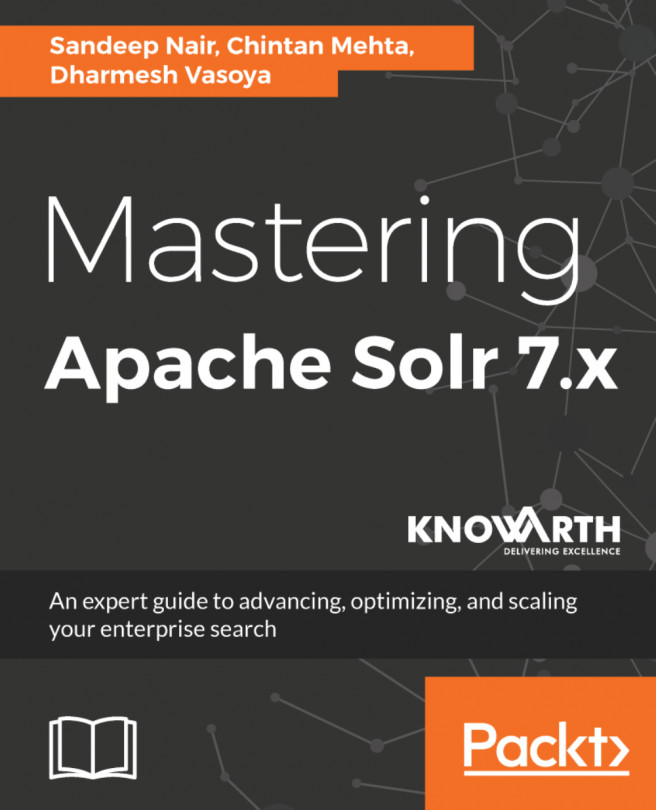We started understanding the concept of relevance and its terms precision and recall in the previous chapter. Then we learned about various query parsers, their parameters, and how we can configure them. In the same way, we explored various response writers, their parameters, and how we can configure them. We also looked at velocity search UI. Then we learned about various faceting parameters and faceting types, such as range faceting, pivot faceting, and interval faceting. At the end, we saw the Solr highlighting mechanism, parameters, various highlighters, and boundary scanners.
In this chapter, we will learn about more search functionalities such as spellchecking, suggester, pagination, result grouping and clustering, and spatial search. Let's start with the spellchecking feature of Solr.