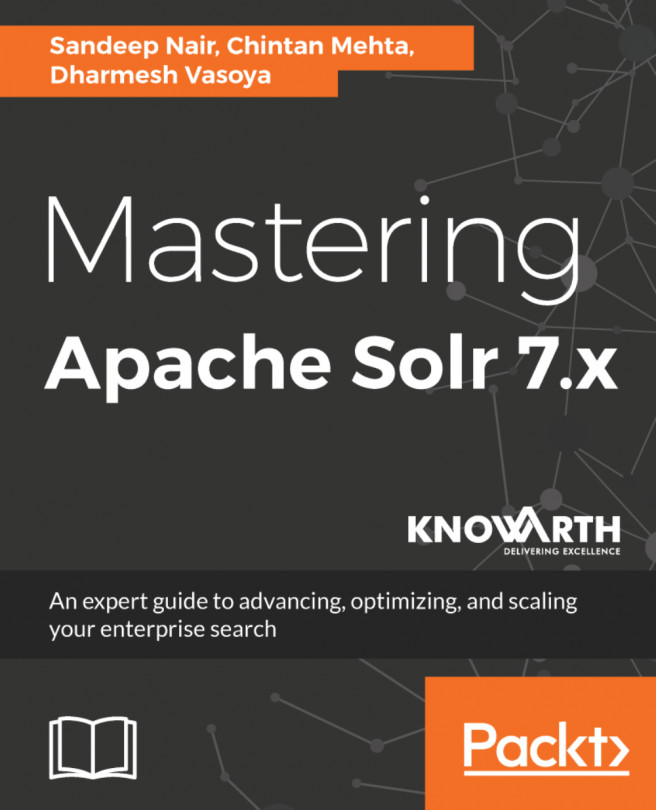Now that we have seen how to install Solr on our machine, let's dive deeper and understand the nitty-gritty of Solr.
Assume that you are building a home that you have always desired. How would you start? Will you just get all the bricks, cement, windows, doors, beams, and so on and ask the builders to start building? Nope! You would want to make sure you go through various designs based on the area that you have and decide on a design that you think will not only look good but also last long. Creating any application follows the same principle and demands proper schema design.
In this chapter, we will traverse through schema design. We will understand how to design a schema using documents and fields. We will also see various field types and get an understanding of the Schema API. We will finally look at schemaless mode.