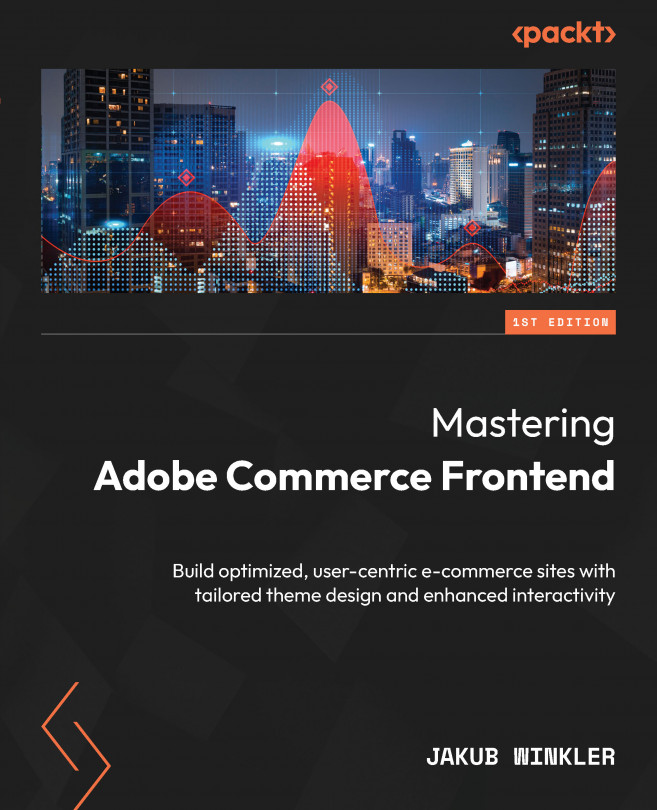Knockout.js and UI Components
Setting sail on the last step of our voyage in the ocean of JavaScript (JS), we now delve into the deep waters of advanced frontend development in Adobe Commerce (AC). Just as the ocean has its mysteries and hidden treasures below the surface, Adobe Commerce frontend development includes sophisticated and powerful tools that can vastly improve user experiences when properly harnessed. This chapter introduces one such treasure trove — the intricate world of user interface (UI) components, the KnockoutJS framework, and private content.
From this chapter, you’ll gain a clear understanding of Knockout.js, its role, and its significance in the Adobe Commerce ecosystem. With this knowledge, you’ll be better equipped to venture into the creation of UI components, the modular units that allow you to construct interactive user interfaces with ease. You’ll learn how to integrate these components seamlessly within the .phtml templates...