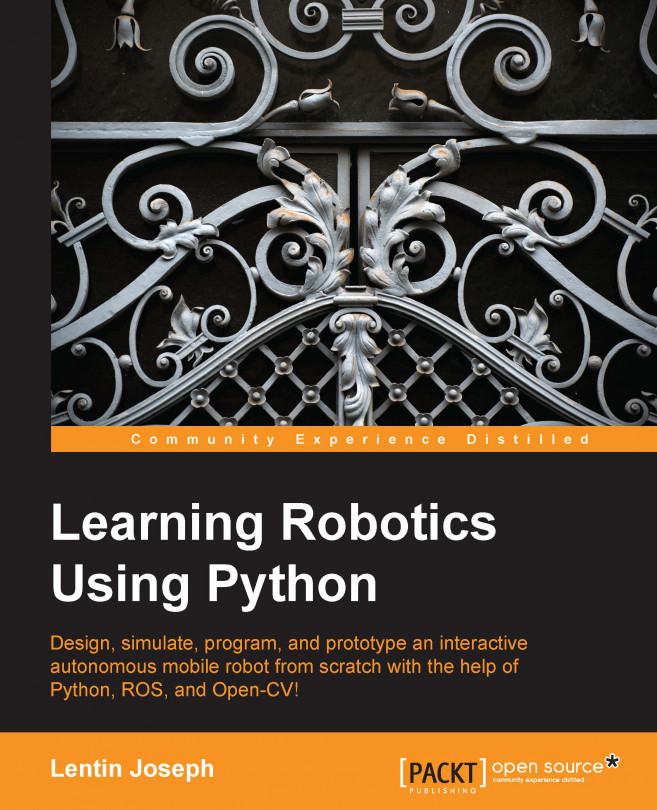Let's see how we can interface Python and Qt. In general, there are two modules available in Python for connecting to the Qt user interface. The two most popular frameworks are:
PyQt
PySide
PyQt is one of the popular most Python bindings for Qt cross-platform. PyQt is developed and maintained by Riverbank Computing Limited. It provides binding for Qt version 4 and Qt version 5, and comes with GPL (version 2 or 3) along with a commercial license. PyQt is available for Qt version 4 and 5, called PyQt4 and PyQt5, respectively. These two modules are compatible with Python versions 2 and 3. PyQt contains more than 620 classes that cover user interface, XML, network communication, web, and so on.
PyQt is available on Windows, Linux, and Mac OS X. It is a prerequisite to install Qt SDK and Python in order to install PyQt. The binaries for Windows and Mac OS X are available on the following link: