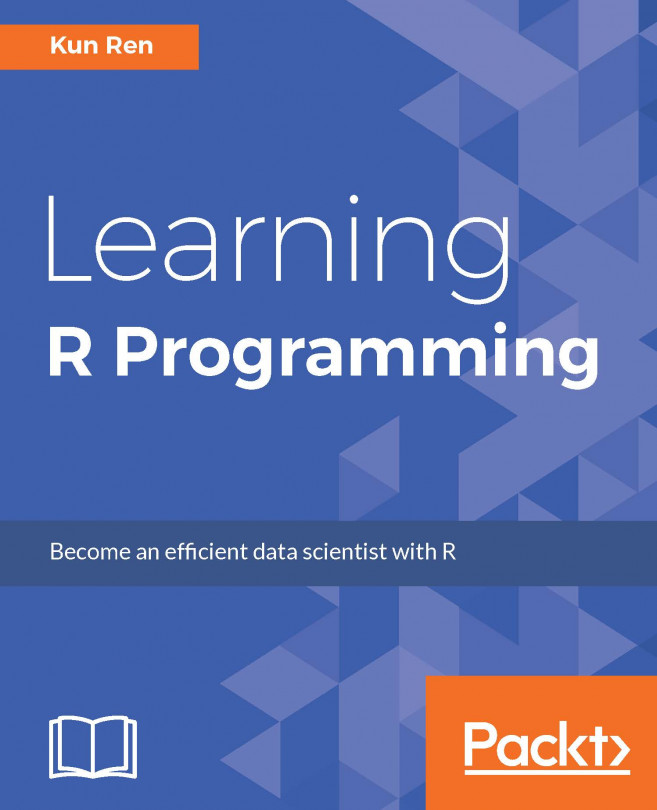In this section, I will demonstrate a simple example of computing, model fitting, and producing graphics by typing in commands in the console.
First, let's create vector x of 100 normally distributed random numbers. Then, create another vector y of 100 numbers, each of which is 3 times the corresponding element in x plus 2 and some random noise. Note that <- is the assignment operator, which we will cover later. I use str() to print the structure of the vectors:
x <- rnorm(100) y <- 2 + 3 * x + rnorm(100) * 0.5 str(x) ## num [1:100] -0.4458 -1.2059 0.0411 0.6394 -0.7866 ... str(y) ## num [1:100] -0.022 -1.536 2.067 4.348 -0.295 ...
Since we know that the true relationship between X and Y is  , we can run a simple linear regression on the sample X and Y and see how the linear model recovers the linear parameters (that is, 2 and 3) of the model. We call lm(y ~ x) to fit such a model:
, we can run a simple linear regression on the sample X and Y and see how the linear model recovers the linear parameters (that is, 2 and 3) of the model. We call lm(y ~ x) to fit such a model:
model1 <- lm(y ~ x)
The result of the model fitting is stored in an object named model1. We can view the model fit by simply typing model1 or explicitly typing print(model1):
model1 ## ## Call: ## lm(formula = y ~ x) ## ## Coefficients: ## (Intercept) x ## 2.051 2.973
If you want to see more details, call summary() with model1:
summary(model1) ## ## Call: ## lm(formula = y ~ x) ## ## Residuals: ## Min 1Q Median 3Q Max ## -1.14529 -0.30477 0.03154 0.30042 0.98045 ## ## Coefficients: ## Estimate Std. Error t value Pr(>|t|) ## (Intercept) 2.05065 0.04533 45.24 <2e-16 *** ## x 2.97343 0.04525 65.71 <2e-16 *** ## --- ## Signif. codes: 0 '***' 0.001 '**' 0.01 '*' 0.05 '.' 0.1 ' ' 1 ## ## Residual standard error: 0.4532 on 98 degrees of freedom ## Multiple R-squared: 0.9778, Adjusted R-squared: 0.9776 ## F-statistic: 4318 on 1 and 98 DF, p-value: < 2.2e-16
We can plot the points and the fitted model together:
plot(x, y, main = "Simple linear regression") abline(model1$coefficients, col = "blue")

The preceding screenshot demonstrates some simple functions so that you can get a first impression of working with R. If you are not familiar with the symbols and functions in the example, don't worry: the next few chapters will cover the basic objects and functions you need to know.