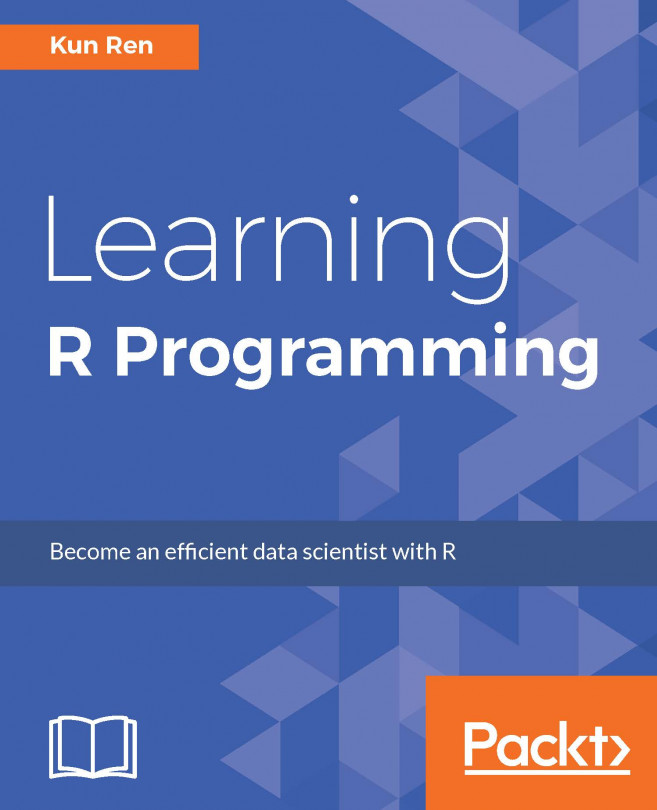In the previous chapters, you learned the most commonly used object types and functions to work in R. We know how to create and modify vectors, lists, and data frames, how to define our own functions and how to use proper expressions to translate our logic in mind to R code in the editor. With these objects, functions, and expressions, we can start working with data.
In this chapter, we will set out on a journey of working with data and cover the following topics:
Reading and writing data in a file
Visualizing data with plot functions
Analyzing data with simple statistical models and data mining tools