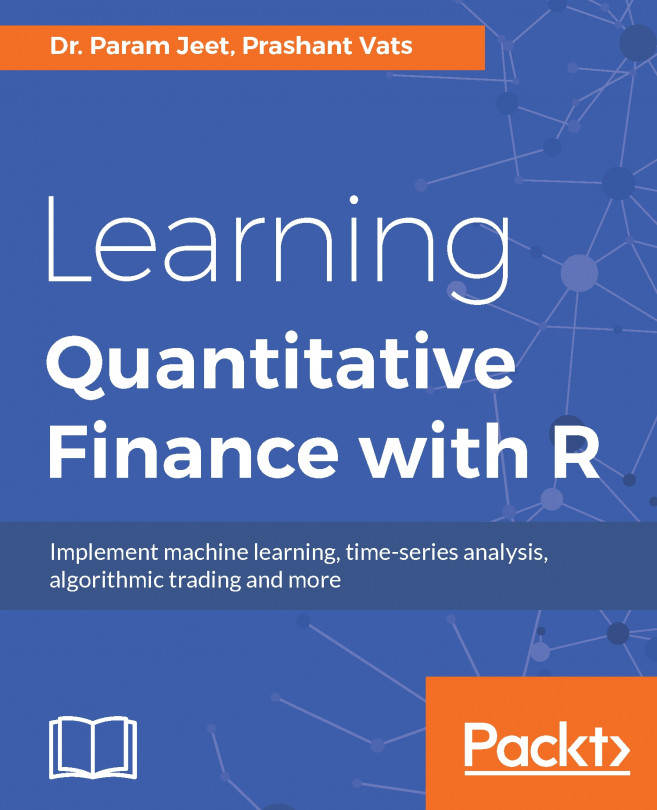In financial analytics, we need techniques to do predictive modeling for forecasting and finding the drivers for different target variables. In this chapter, we will discuss types of regression and how we can build a regression model in R for building predictive models. Also we will discuss, how we can implement a variable selection method and other aspects associated with regression. This chapter will not contain theoretical description but will just guide you in how to implement a regression model in R in the financial space. Regression analysis can be used for doing forecast on cross-sectional data in the financial domain. We will also cover frequency analysis of the data, and how transformations such as Fast Fourier, wavelet, Hilbert, haar transformations in time, and frequency domains help to remove noise in the data.
This chapter covers the following topics:
Simple linear regression
Multivariate linear regression
Multicollinearity
ANOVA
Feature...