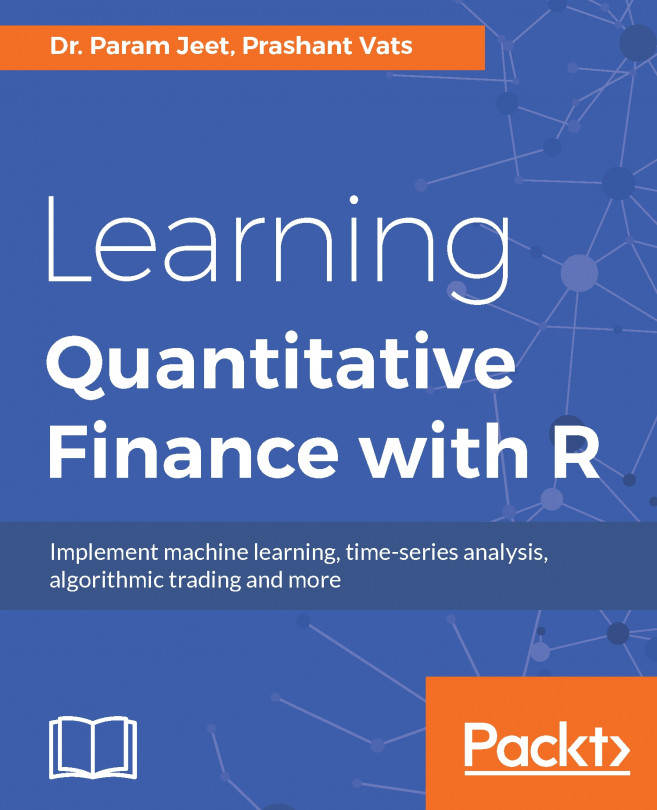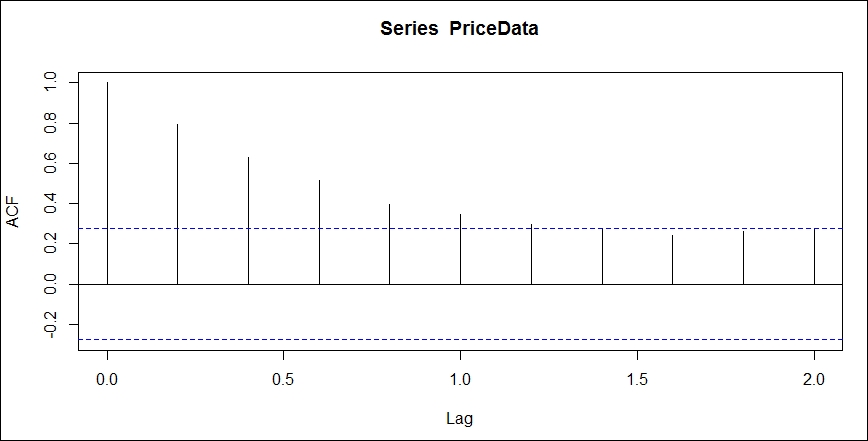Time series forecasting analysis is one of the most important components of quantitative finance. R software gives a lot of time series and forecasting packages to support time series analysis. There are sufficient packages in R to convert the equally spaced and unequally spaced series in time series. Also, there are sufficient packages in R to build forecasting models such as autoregressive integrated moving average and generalized autoregressive conditional heteroscedasticity. In this chapter, we are going to give brief flavors of converting any series into time series and forecasting models.
In this chapter, we are going to cover the following topics:
General time series
Converting data to time series
zoo
xts
Linear filters
AR
MA
ARIMA
GARCH
EGARCH
VGARCH
Dynamic conditional correlation