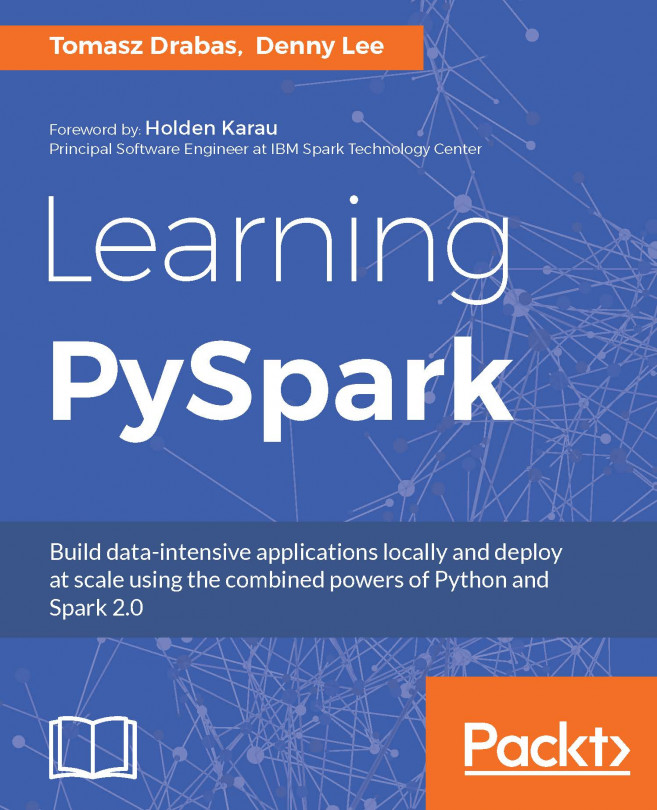Resilient Distributed Datasets (RDDs) are a distributed collection of immutable JVM objects that allow you to perform calculations very quickly, and they are the backbone of Apache Spark.
As the name suggests, the dataset is distributed; it is split into chunks based on some key and distributed to executor nodes. Doing so allows for running calculations against such datasets very quickly. Also, as already mentioned in Chapter 1, Understanding Spark, RDDs keep track (log) of all the transformations applied to each chunk to speed up the computations and provide a fallback if things go wrong and that portion of the data is lost; in such cases, RDDs can recompute the data. This data lineage is another line of defense against data loss, a complement to data replication.
The following topics are covered in this chapter:
Internal workings of an RDD
Creating RDDs
Global versus local scopes
Transformations
Actions