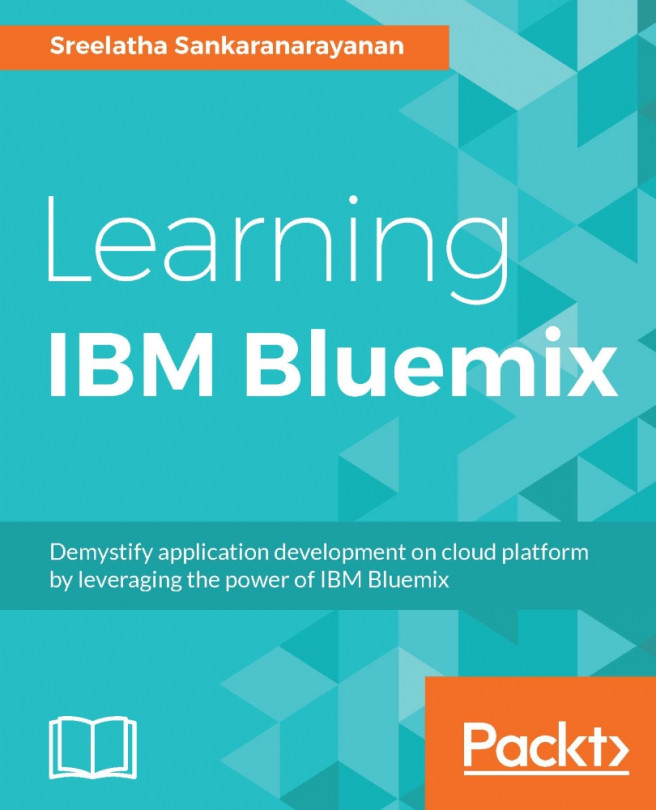In the application's Overview page, you will see the number of instances and the memory allocated to each instance where your application runs:
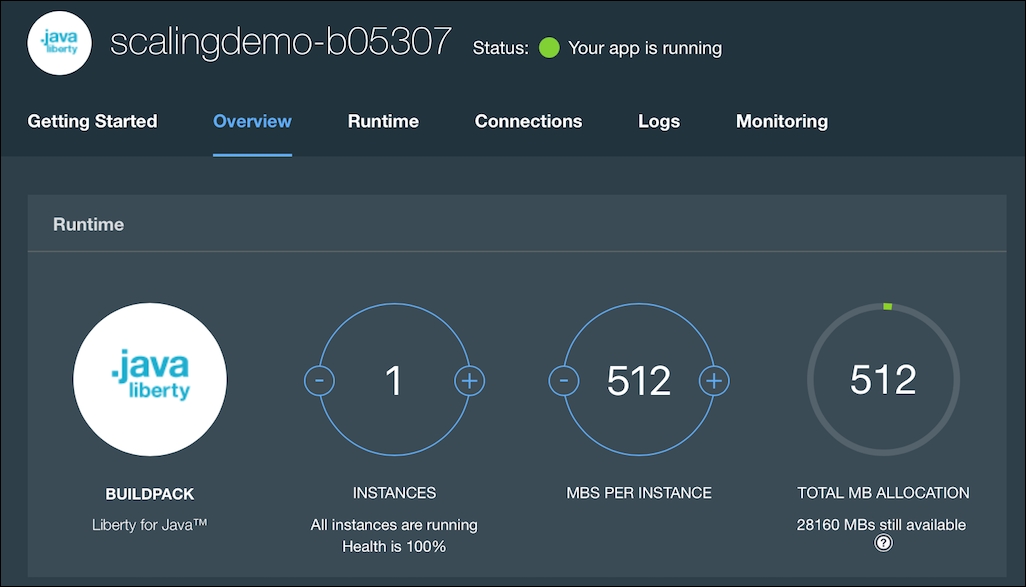
Let us now learn how to manually scale the application on Bluemix. The following are the steps to scale your application manually:
Click the + icon next to the instances to increase the number of instances where your application runs:

Click Save, to save the configuration:

Using manual scaling, you can increase the resources attached to your application by increasing the number of instances in which your application runs. Bluemix internally scales out or horizontally scales your application when the number of instances is increased. Bluemix has an internal load balancer, which handles the routing of requests to your application across the instances. You can also choose to scale your application by increasing the memory each instance will have. This is how you can scale your applications manually, in Bluemix.
View...