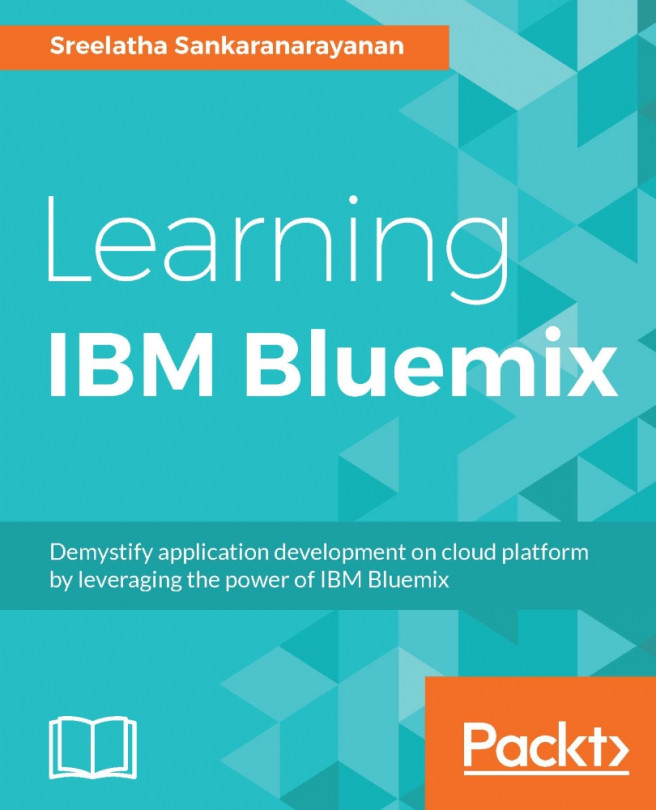In the previous chapter we learnt about the architecture pattern for application development on cloud, called Microservices architecture pattern. We also learnt how to use Bluemix and services on Bluemix to build and deploy applications that employ the microservices architecture.
In this chapter, we will learn to develop a simple mobile client application using Bluemix, and we will also learn the use of Bluemix services with the mobile applications. You will also see how easy it is to get started with your mobile application development using the template applications provided out of the box in the mobile dashboard on Bluemix.
Note
Discussions in this chapter will be based upon the capabilities that are available on Bluemix at the time of writing this book.
In this chapter, we will be covering the following topics:
Learn about the mobile category services available on Bluemix
Create a mobile application using the mobile dashboard on Bluemix...