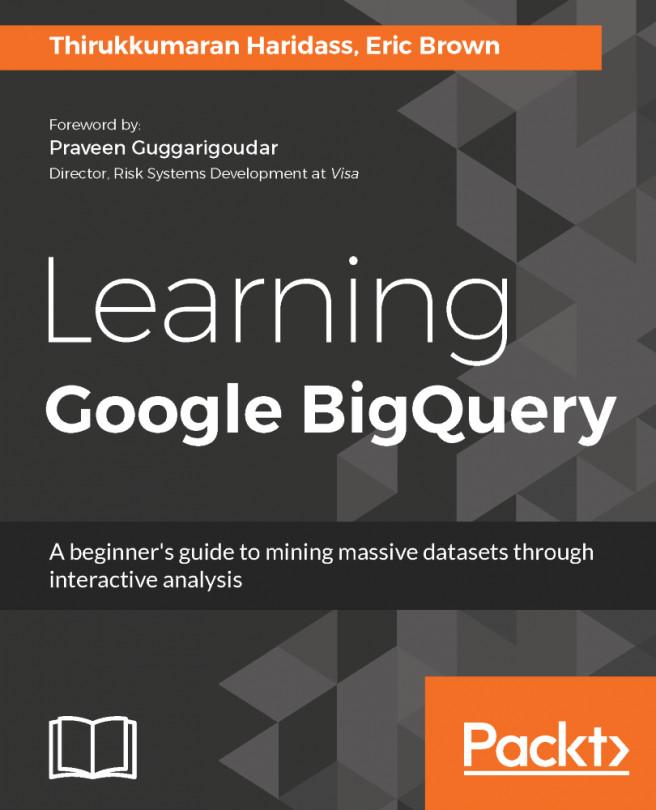Learning Google BigQuery is filled with unique and comprehensive information about Google's petabyte-scale data warehouse solution, Google BigQuery, hosted on Google Cloud Platform. This book also covers other services on Google Cloud Platform and how to integrate them with Google BigQuery.
You'll learn how to get started with Google Cloud Platform and try out various services in Google Cloud Platform. The book explains how to migrate your existing data from your enterprise to Google BigQuery, optimize your data in BigQuery, query the data here, and connect BigQuery data to various sources for reporting and visualization. You will also learn how to implement real-time streaming of data from an application running in your enterprise to BigQuery, which will help you accomplish your vision of real-time reporting.
In addition, all the code samples in this book are available in Packt's GitHub account. This book also provides tips, best practices, and mistakes to avoid when working with Google BigQuery and services that interact with it. We hope this book helps you to move your data to Google BigQuery and develop your envisioned reporting and analytics solutions to unleash the power of data. Any updates to this book will be automatically made available to you by the Packt platform.