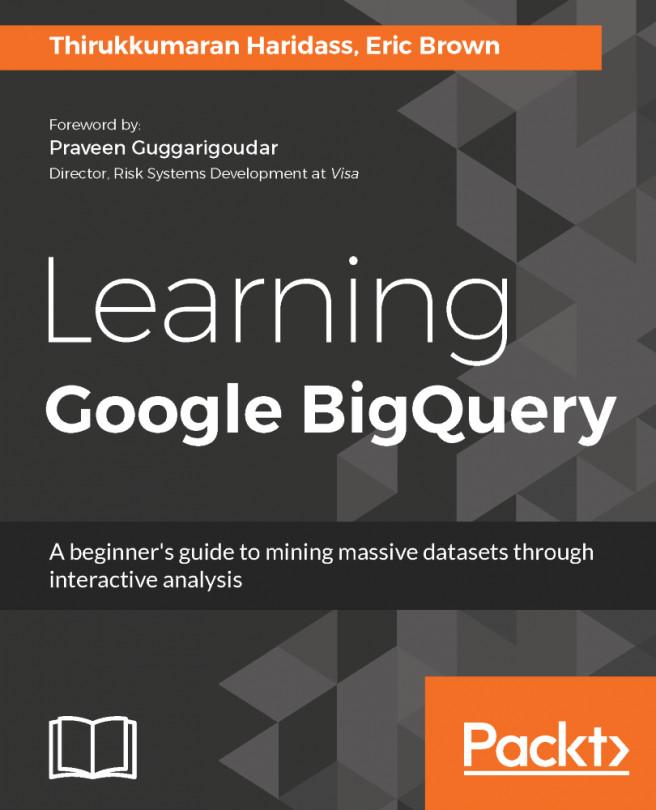Google Cloud Platform provides an SDK developed in Python to manage the resources in the Cloud. The framework is available for Windows, Linux, and macOS. Python 2.7 is a requisite for installing this SDK. The SDK provides command-line utilities to manage and interact with various services on Google Cloud.
The following are the three command-line utilities available in SDK:
- gsutil: This is the command-line utility to interact with Google Cloud Storage
- bq: This is the command-line utility to interact with Google BigQuery
- gcloud: This is the command-line utility to interact with all other services on Google Cloud