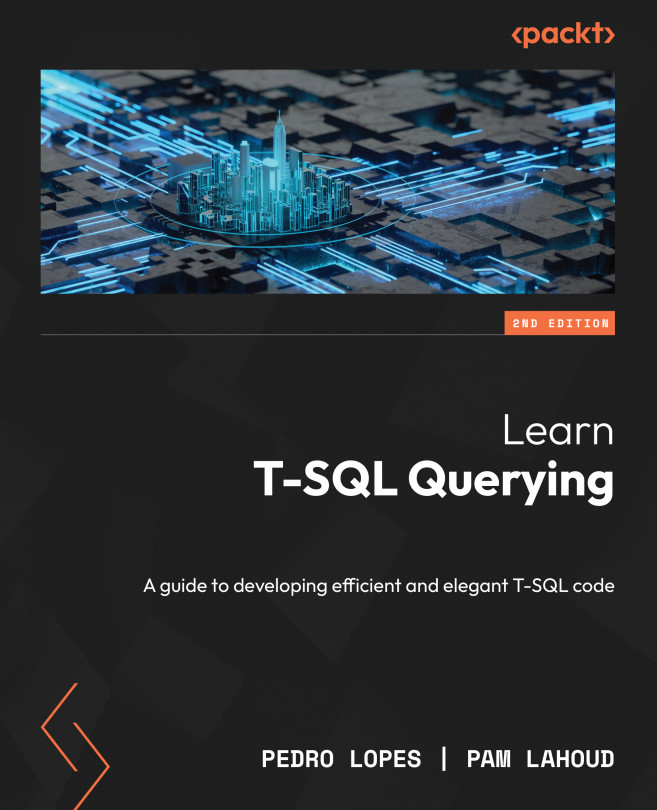Exploring Query Execution Plans
In the previous chapters, we learned how to construct a Transact-SQL (T-SQL) query, how the SQL Database Engine processes a query, and how the query is optimized, which results in an execution plan that can be cached and reused by subsequent query executions. Now that we understand the steps the SQL Database Engine follows to produce a plan and execute a query, we can investigate an execution plan to examine the results of this process and begin analyzing how we can improve the performance of our queries.
In this chapter, we’re going to cover the following main topics:
- What is a query plan?
- Accessing a query plan
- Navigating a query plan
- Query plan operators of interest
- Query plan properties of interest