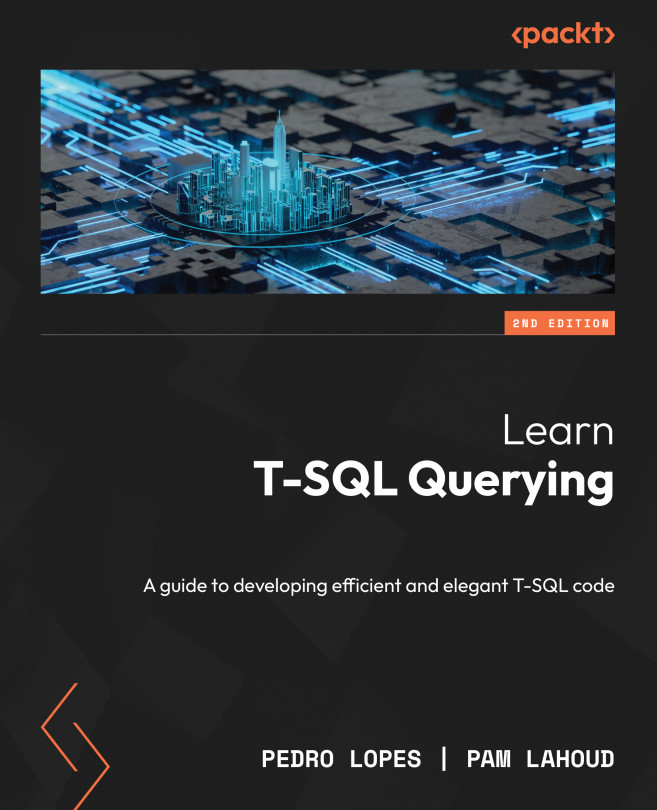Building XEvent Profiler Traces
In Chapter 7, Building Diagnostic Queries Using DMVs and DMFs, we learned how to gain insights into query performance using the built-in system views. This information is valuable, but because these views mostly represent the current point in time, they are not always sufficient to answer every question we have about the performance of our queries. In this chapter, we will introduce Extended Events (XEvents), the lightweight infrastructure that exposes relevant just-in-time information from every component of the SQL Database Engine, focusing on those related to T-SQL execution. We will explore real-world examples of how to use these XEvents to troubleshoot different poor performance scenarios, leverage collection and analysis tools such as the XEvent Profiler, SQL LogScout and Replay Markup Language (RML) utilities for event analysis, and drop a note on the infamously deprecated SQL Server Profiler.
In this chapter, we’re going to cover the...