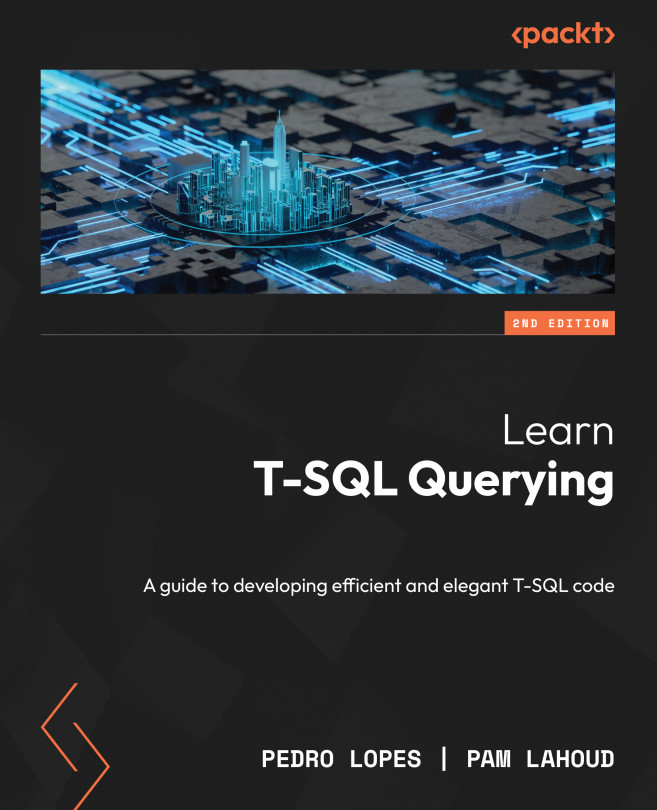Managing Optimizer Changes
In this chapter, we will discuss how users can manage Query Optimizer changes throughout versions of the SQL Database Engine. We will cover a client-side feature in SQL Server Management Studio (SSMS) – the Query Tuning Assistant (QTA) – and a new feature for the SQL Server 2022 release – CE Feedback. Both features aim at addressing some of the most common causes of cardinality estimation (CE)-related performance regressions that may affect our T-SQL queries after an upgrade from an older version of SQL Server to a newer version, namely SQL Server 2016 and above.
At the time of writing, SQL Server 2014 is months away from completing its 10-year life cycle and reaching end of support. Also, SQL Server 2016 and SQL Server 2017 no longer have mainstream support. This can raise concerns for all those still running applications supported by these legacy SQL Server versions.
However, modernizing the database platform (a synonym for upgrading...