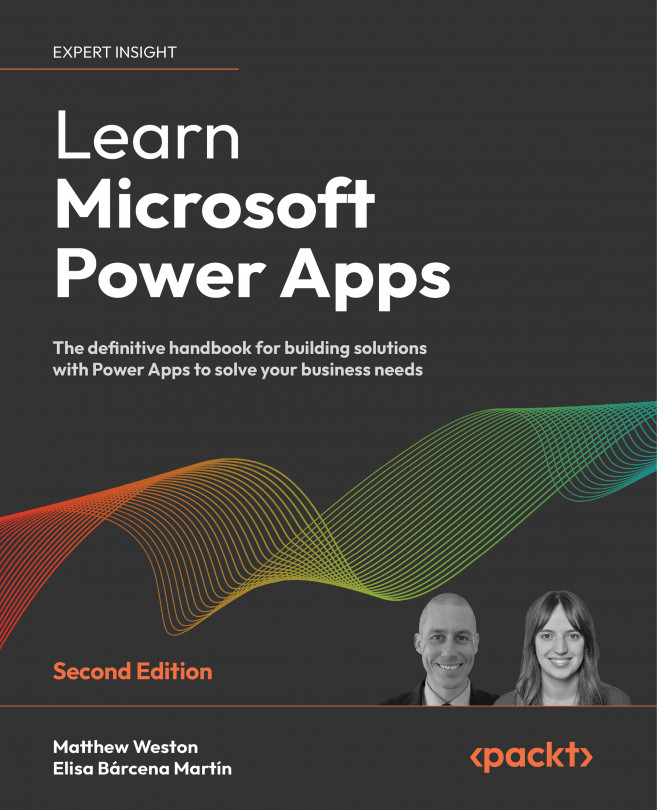Good Practices for Creating Power Apps
Throughout this book, we have focussed on the technical elements of creating apps, covering everything from data sources to controls and user interactions. Knowledge of all these topics will certainly help you to get a good grasp of creating apps, but there are many other considerations that should be considered to help you create amazing apps each time, with reduced rework and the frustrations that come with that.
To wrap things up, I’m going to share the key things that I believe should be thought about when creating your apps. This is very subjective, and you may find your own ways of doing things, but this will get you started. We will cover:
- Security – thinking about it sooner rather than later
- Data sources – considering your options before deciding on the one to use
- User journeys – putting yourself in the shoes of your users
- Wireframes – saving yourself time by considering...