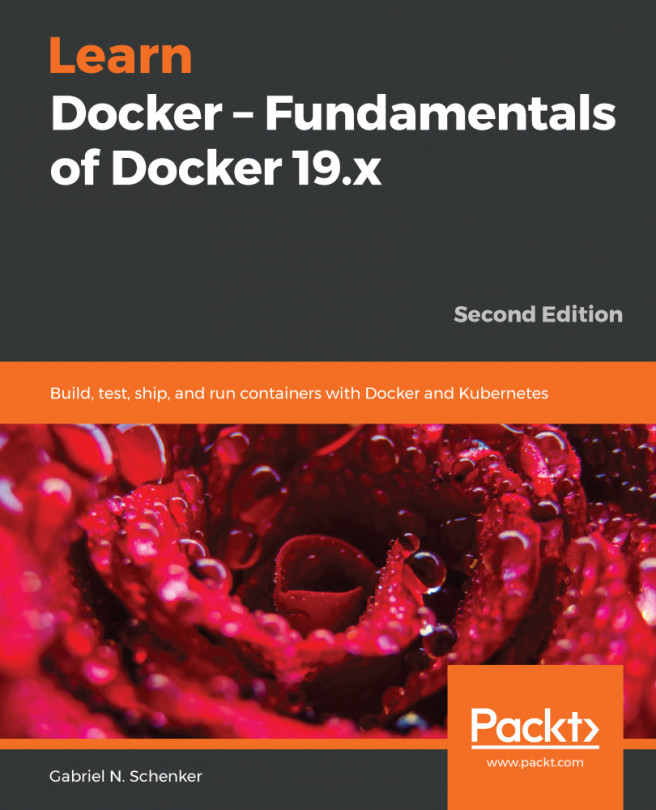In the previous chapter, we learned how to deploy, monitor, and troubleshoot an application in production.
In this chapter, we will give an overview of some of the most popular ways of running containerized applications in the cloud. We will explore self-hosting and hosted solutions and discuss their pros and cons. Fully managed offerings from vendors such as Microsoft Azure and Google Cloud Engine will be briefly discussed.
Here are the topics we will be discussing in this chapter:
- Deploying and using Docker Enterprise Edition (EE) on Amazon Web Services (AWS)
- Exploring Microsoft's Azure Kubernetes Service (AKS)
- Understanding Google Kubernetes Engine (GKE)
After reading this chapter, you will be able to do the following:
- Create a Kubernetes cluster in AWS using Docker EE
- Deploy and run a simple distributed application in a...