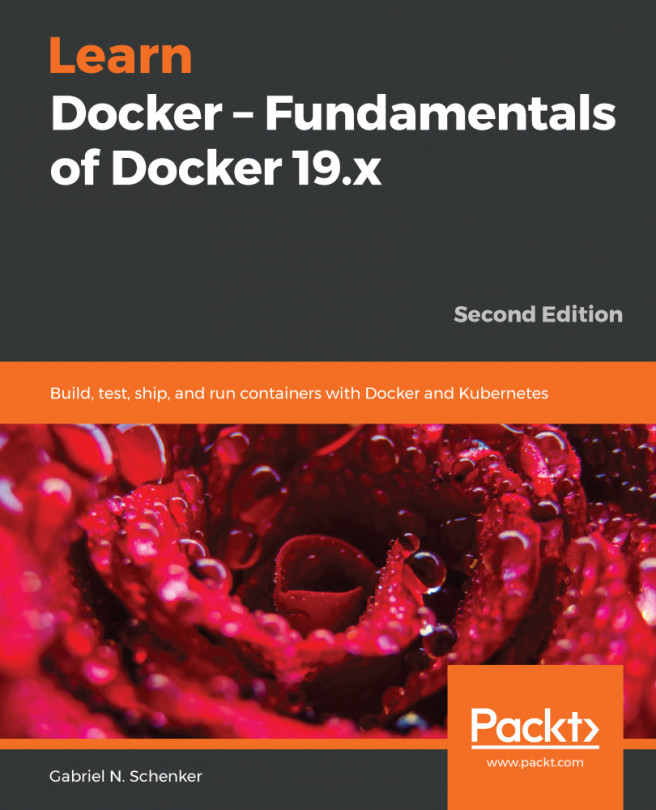In the previous chapter, we learned how SwarmKit uses rolling updates to achieve zero downtime deployments. We were also introduced to Docker configs, which are used to store nonsensitive data in clusters and use this to configure application services, as well as Docker secrets, which are used to share confidential data with an application service running in a Docker Swarm.
In this chapter, we're going to introduce Kubernetes. Kubernetes is currently the clear leader in the container orchestration space. We will start with a high-level overview of the architecture of a Kubernetes cluster and then discuss the main objects used in Kubernetes to define and run containerized applications.
This chapter covers the following topics:
- Kubernetes architecture
- Kubernetes master nodes
- Cluster nodes
- Introduction to MiniKube
- Kubernetes support in Docker...