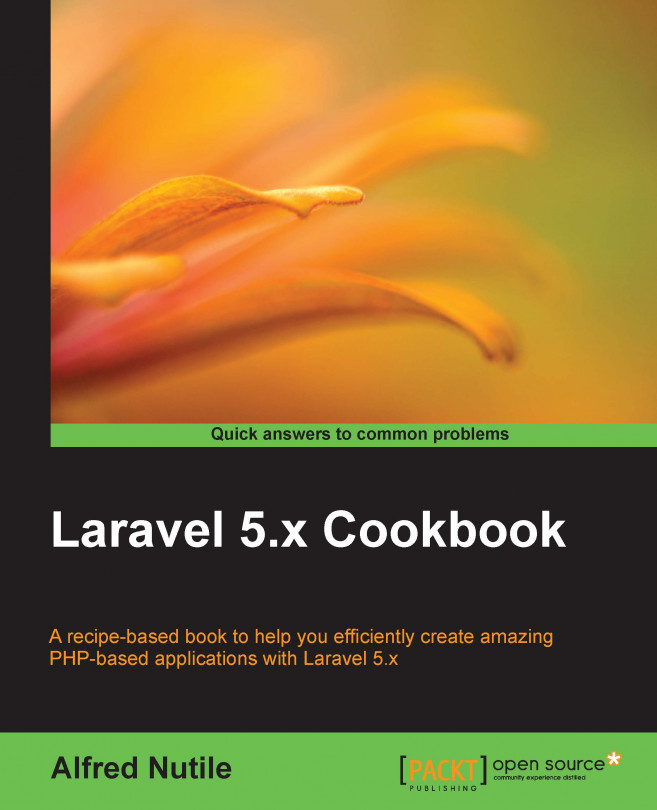In this chapter, we will cover the following topics:
Adding Angular search to our search page
Handling Angular and Ajax requests
Paginating our Angular results
Testing an Angular page with Behat
Creating a relationship with favorites
Building a favorites Ajax widget in Angular
Validating incoming input
Using the CORS protection
Using Elixir and Gulp to set up Angular