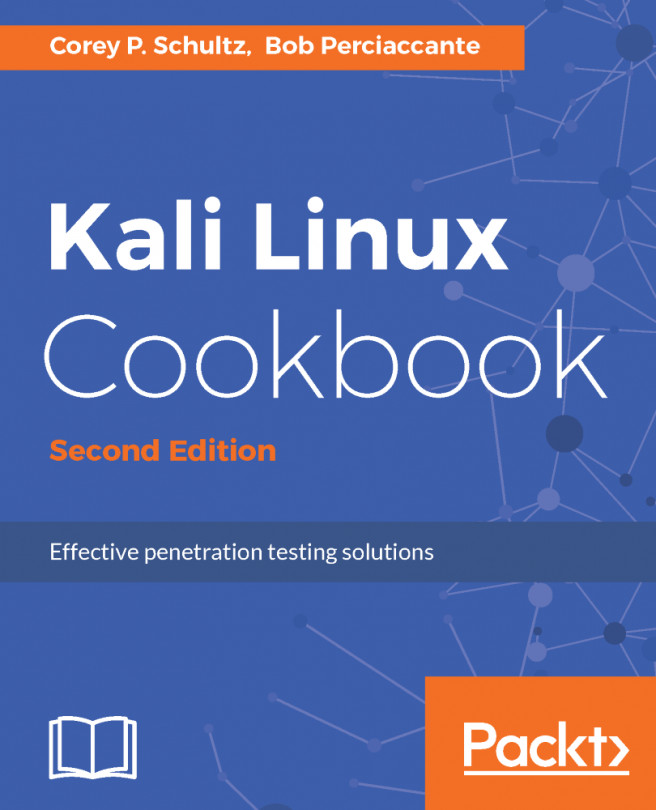In this chapter, we will cover the following topics:
- Using KeepNote to organize our data
- Getting up and running with Maltego CE
- Gathering domain information
- Gathering public IP information
- Gathering external routing information
- Gathering internal routing information
- Gathering cloud service information
- Identifying network hosts
- Profiling hosts
- Identifying whether there is a web application firewall
- Using SNMP to gather more information