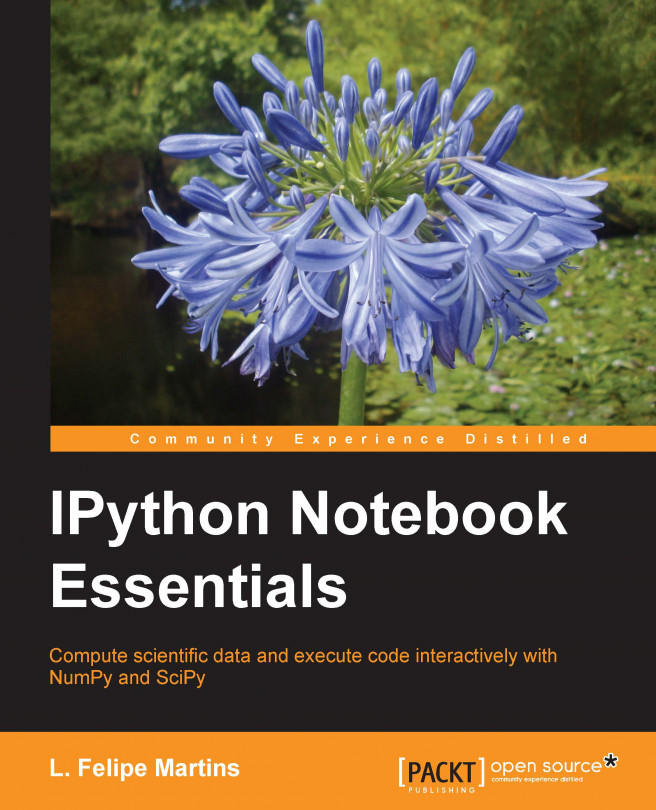In this chapter, we will introduce pandas, a powerful and versatile Python library that provides tools for data handling and analysis. We will consider the two main pandas structures for storing data, the Series and DataFrame objects, in detail. You will learn how to create these structures and how to access and insert data into them. We also cover the important topic of slicing, that is, how to access portions of data using the different indexing methods provided by pandas. Next, we'll discuss the computational and graphics tools offered by pandas, and finish the chapter by demonstrating how to work with a realistic dataset.
pandas is an extensive package for data-oriented manipulation, and it is beyond the scope of this book to realistically cover all aspects of the package. We will cover only some of the most useful data structures and functionalities. In particular, we will not cover the Panel data structure and multi-indexes. However, we will provide...