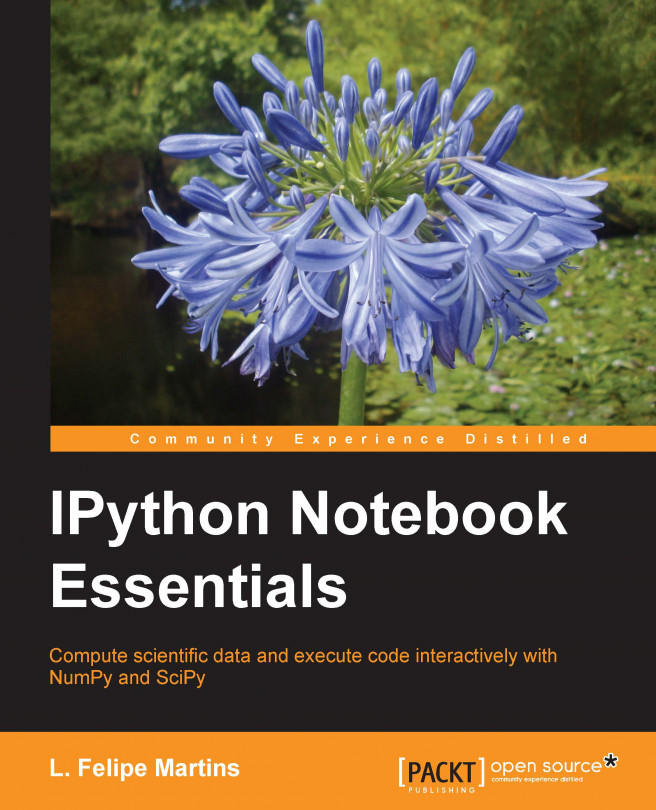When we open a notebook (by either clicking on its name in the dashboard or creating a new notebook), we see the following in the browser window:

In the preceding screenshot, from the top to the bottom, we see the following components:
The Title bar (area marked 1) that contains the name of the notebook (in the preceding example, we can see Chapter 2) and information about the notebook version
The Menu bar (area marked 2) looks like a regular application menu
The Toolbar (area marked 3) is used for quick access to the most frequently used functionality
Starting with IPython Version 2.0, the notebook has two modes of operation: