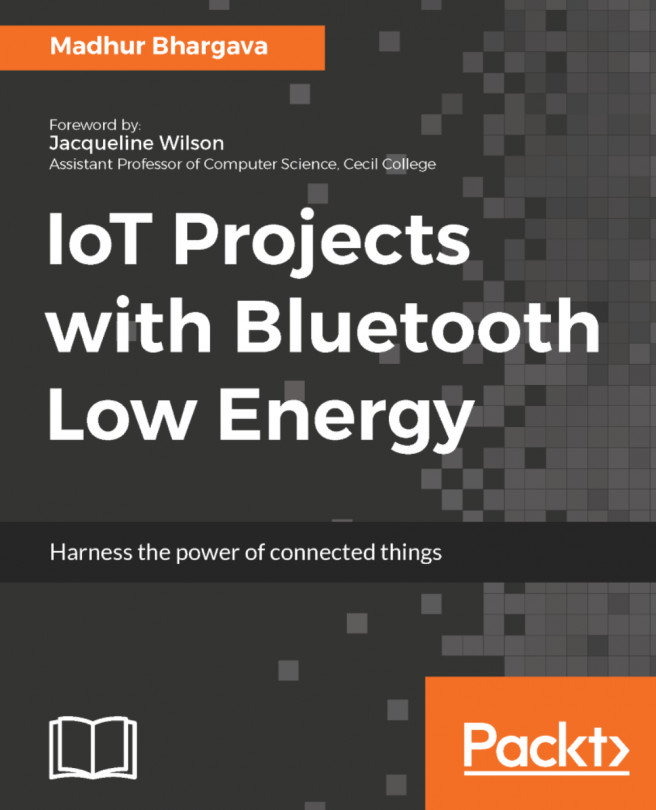The usefulness of the cup is in its emptiness
- Bruce Lee
We have already covered the practical aspects of arranging data in profiles, services, and characteristics as part of Bluetooth Low Energy implementation in the peripheral devices in the Chapter 3, Building a Service Explorer App.
In this chapter, we take a break from these discussions and focus on another very interesting and lesser known aspect/parameter related to Bluetooth Low Energy, namely, Received Signal Strength Indication (RSSI), which we will eventually use to detect the proximity/distance (yes, you read that right) to a Bluetooth Low Energy device.
Note that there are BLE devices already available, which support Find Me and Proximity BLE Profiles which can be used to accomplish this task in a very simple and similar manner (Scan|Detect and subscribe to notifications from the relevant characteristics) as we subscribed to heart rate notifications in the Chapter 3, Building a Service...