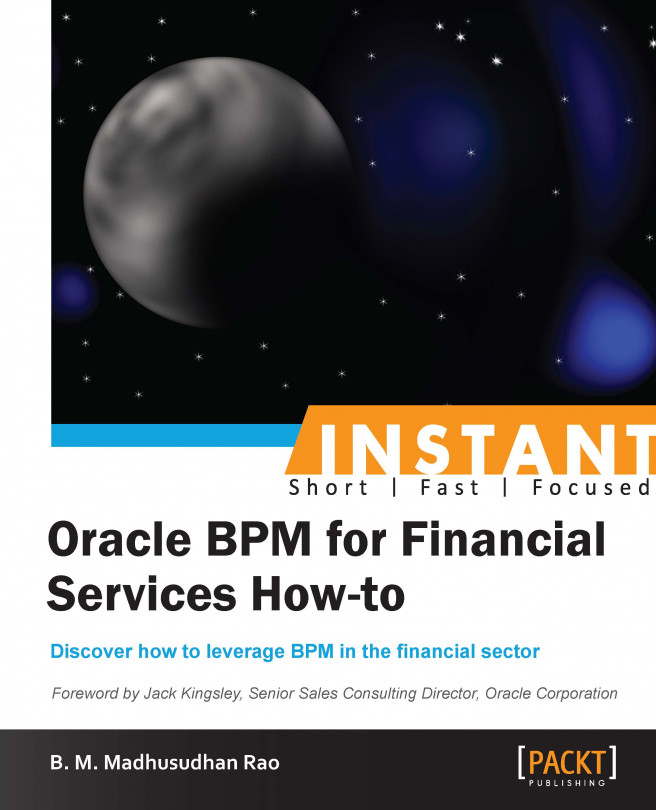Another important feature of BPM is change management. The business often changes, and most of these changes are done by the process analyst in line with their current business requirements.
If we look at our home loan use case, the changes that happen almost on a regular basis are changes in the rate of interest. Other changes could be changes in the business flow itself. For example, loans higher than a certain amount may need the Reserve or Federal Bank authority's approval.
There might also be a new compliance requirement where an external auditor would need to be informed before loans are disbursed to loan applicants. Banks can also offer promotional campaigns such as early bird discounts, festival offers, and premium customer offers.
Some of the changes can be IT based or depend upon the business requirements. IT-based changes can be an integration with a new leave application or CRM application, Oracle's PeopleSoft Enterprise Human Resources applications, or any custom applications. The challenge in both the cases would be to ensure business continuity with minimum or no downtime.
In a complex business process, it becomes important to monitor the progress of the process at any given instant in time. This is very important from the point of view of a process owner, process participant, and process initiator (loan applicant in our use case). BPM comes up with a graphical view of audit trail capabilities and standard dashboards that help in process monitoring and analysis.
Before we begin, the following requirement needs to be fulfilled:
Download the source code from the previous recipe and deploy it on the Oracle BPM Metadata Services (MDS) repository that stores changes and customizations.
Ensure that BPM Suite is running, along with other Managed Servers such as WebCenter Portal and WebCenter Content.
Let's perform the following steps:
Launch JDeveloper and open BPM MDS Navigator from the View menu.
Configure a new BPM MDS connection.
Create a database connection with username as
DEV_MDSand password aswelcome1, and test the connection.Similarly, select the application server connection that we created earlier during the process deployment, and set the MDS partition to
obpm. Again, test the connectionSelect the connection for the SOA MDS section and test the BPM MDS connection.
In the BPM Project Navigator view, right-click on the project and save
LoanApplicationProjto BPM MDS.Log in to BPM Composer as the
weblogicuser and select theLoanEligibilityProjproject.Open the
EligibilityBRbusiness rule. Here we can update the business rules as required or add new conditions.To change a business rule, select the Globals tab where we have defined fixed and variable rate of interests.
Now edit the rate of interests. We will change the fixed rate of interest from 12 percent per annum to 14 percent, and change the variable rate of interest from 10 percent per annum to 12 percent:

We can also make changes to the business process. Let's say we were previously offering special discounts to our Platinum customers only. Now the business has decided to offer the same discounts to the Gold customers as well.
Select the
LoanEligibilitybusiness process. Then select the condition ofPlatinum customersand rename this asGold and Platinum customers.Edit the condition and make changes to it to include Gold customers as well. The condition will be
eligibility status == "Platinum"oreligibility status == "Gold". This can be defined by using Expression Builder.Validate the changes and then click on the Save button. Now our business changes have been done. The changes need to be deployed from BPM Composer.
To see the changes, we can input the loan eligibility data from the web user interface or from Enterprise Manager itself. Once the process gets executed, we can view the flow based on the changes that were made. In our case, we have made Gold and Platinum customers both eligible for discount, whereas earlier only Platinum customers were eligible for discount. Also, the rates of interest for both fixed and variable interest rates were increased, impacting the EMI numbers.
The output of this recipe will use the business process that has changes driven by business. We will also look into the audit trail and monitor the process.
Log in to Enterprise Manager as the weblogic user. Test the process and view the process flow. It should show the new LoanEligibility process deployed and available for our main Home Loan Process.
To view the audit trail of any business process, log in to BPM Workspace as a WebLogic process administrator and click on the Process Tracking tab. Select one of the running instances of the process. We will then be able to see how far the process has moved, and whose approval is pending. The lines in green in the following screenshot shows the path completed so far:

Note
When we first deployed the LoanEligibility process from JDeveloper, it was version 1.0. When the same process was saved to BPM MDS, and was edited and redeployed by the process analyst, it became version 1.1. The developer needs to download the latest version by checking out from MDS. These processes are editable by only one person at any given point of time.
In addition to the standard process flows and audit trails, one can also view standard dashboards. Some of the standard BPM reports are: workload per process, performance per process, and process performance per participant that are out of the box. This will also help the business owner to decide how the resources are getting utilized as well.
Process versioning has an advantage that it is always possible to roll back to a previous version. It is a good practice to not overwrite a stable business process, but instead to create a new version of the same process.
It is also a best practice to have a service layer such as OSB when exposing a process to other services. This avoids external services directly referring to a service that is constantly changing. OSB also provides the capability to add a layer of security and monitoring that would be beneficial when exposing services to the outside world. We will look into OSB in detail later in the Integrating with business partners recipe.