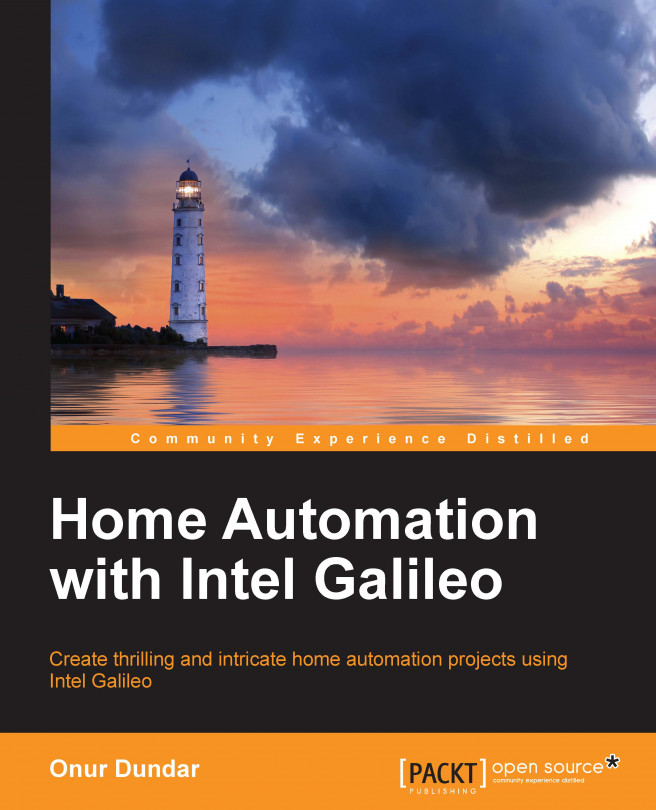In the previous chapters, you learned how to develop applications that work on Intel Galileo. You learned how to deploy applications to Intel Galileo with the help of Eclipse IDE or by using the SCP command-line tool to transfer application binary files. During the course of this chapter, we will work on how we can make our application or applications start at boot time and run as a background process or service on Intel Galileo Yocto Linux operating system.
While we arrived around the end of the development process, we would like to run our application in Intel Galileo when the board boots up with no user command to start it. We want the Smart Home application to run automatically because managing a home from just a command line terminal interface is not so user friendly. Therefore, for this, we will also need to define some features for the Smart Home application to send commands to and receive data from.
Let's start...