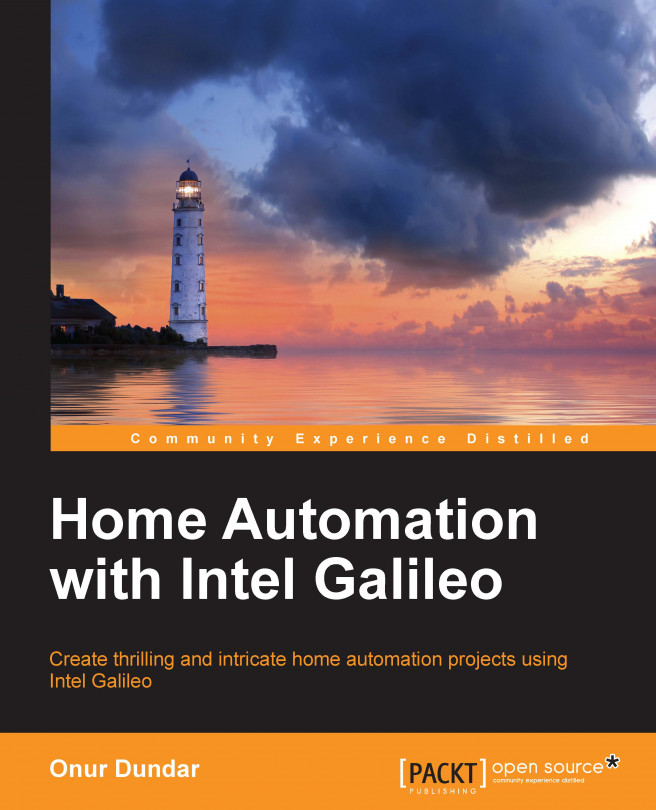This chapter aims at introducing home automation concepts and existing technologies in the market along with designing our own home automation project. We will also introduce the commercially available devices for use in order to automate our home. As we learn more about home automation and existing technologies, we will also design a system with these devices and Intel Galileo.
You're reading from Home Automation with Intel Galileo
Home automation means building a residential area, a house or a building, controlled by a centralized mechanism. Home automation can also be phrased as Smart Home, because while building a home with a centralized mechanism, we make the appliances communicate with the central hub or each other and present their current status.
In modern houses, there are many mechanical and electronic devices that need to be controlled by users. For example, if a resident needs light in their place, they will have to switch on/switch off a light bulb with the help of a switch. Another example is that you need to find out the current temperature of your house using a thermometer in order to decide whether to turn off the heater or increase the temperature. Building a system to switch it on/off remotely from a centralized control panel or switching with a condition will be the first aim of home automation.
Home automation is not limited to automating households; it is also about building...
We just spoke about some technologies used in home automation. In this section, we will go through the details of some popular technologies used in home automation, software ecosystems, and open source projects.
Numerous technologies exist for home automation, but covering all of them is not possible in this book, so we will only talk about some of the popular ones. These are the ones you will see in many retail stores or on the Internet.
Note
There are devices for home automation that use BLE and Wi-Fi technology as well. Since they are well known and widely used technologies, we will not mention them here.
X10 is a machine-to-machine communication system which was developed in 1975 by Pico Electronics Ltd. in Glenrothes, Scotland, and was the first communication protocol used for home appliances. Since wireless technologies were not as advanced as they are today, it was designed to use power line wiring in...
It's time for us to combine our knowledge of Intel Galileo and of the previous sections of this chapter to design a Smart Home project.
We know that a Linux operating system is running on Intel Galileo and Intel Galileo has a USB host port, together with Arduino-compatible pins. We can use the USB controller on Intel Galileo and connect to home devices remotely. After establishing a communication link with these devices, we can send and receive data.
We will use a USB Z-Wave controller to connect to Z-Wave devices wirelessly. This will teach us how to communicate with Smart Home appliances and convert Intel Galileo into a Smart Home hub.
The Intel Galileo pinout support includes digital and analog input pins as well as I2C, SPI protocols. We can use widely available temperature sensors such as LM35 and LM74 with Intel Galileo. You can find some temperature sensors from Texas Instruments from http://www.ti.com/lsds/ti/analog/sensors/overview...
In this chapter, we covered home automation and some details of existing technologies.
First, we defined the home automation concept. Then, we followed up by looking at existing technologies used to build Smart Homes. We introduced X10, Insteon, EnOcean, Z-Wave, and ZigBee, along with links to their official web pages.
We also spoke about open source software projects for home automation. We went through some of them and found out useful information about these projects. Then, we proceeded to discuss a couple of existing devices used for home automation.
Finally, using this knowledge of the relevant technologies and devices, we designed our home automation project.
Now, it is time to play with some home automation gadgets in order to learn more about Intel Galileo. In the following chapter, we will make some small projects with Intel Galileo to measure the temperature and humidity of our home with a sensor connected to Intel Galileo. Then, we will communicate with a wall plug using the...
 © 2015 Packt Publishing Limited All Rights Reserved
© 2015 Packt Publishing Limited All Rights Reserved