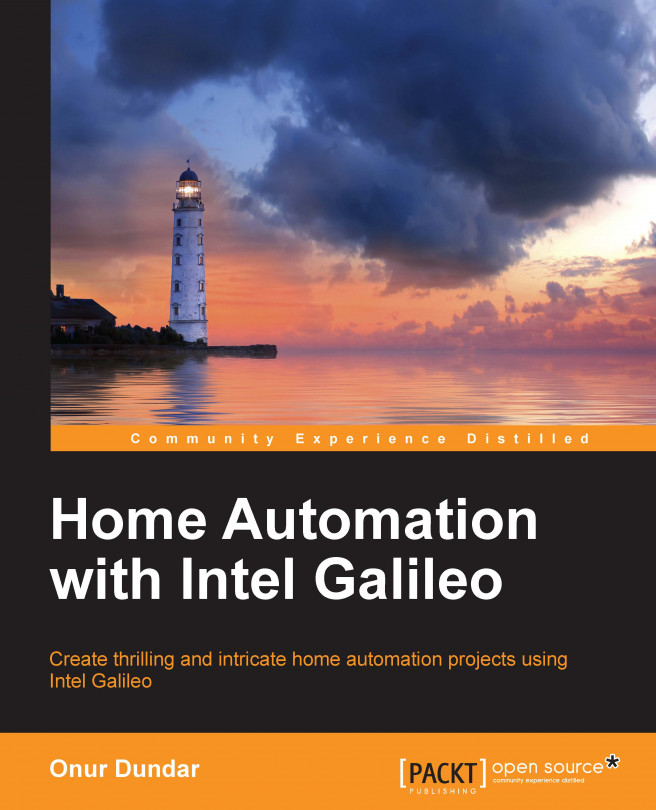We will follow on from the previous chapter with some new home automation devices and sensors, which are usable with Intel Galileo, and are related to energy management. In this chapter, we will try to focus on the lighting of our home. We'll check out some existing devices which you can use with Intel Galileo.
While finalizing the previous chapter, we made an introduction to the process of sending and receiving commands to Z-Wave devices with a USB controller; here, we will get into more detail about the use of Z-Wave commands.