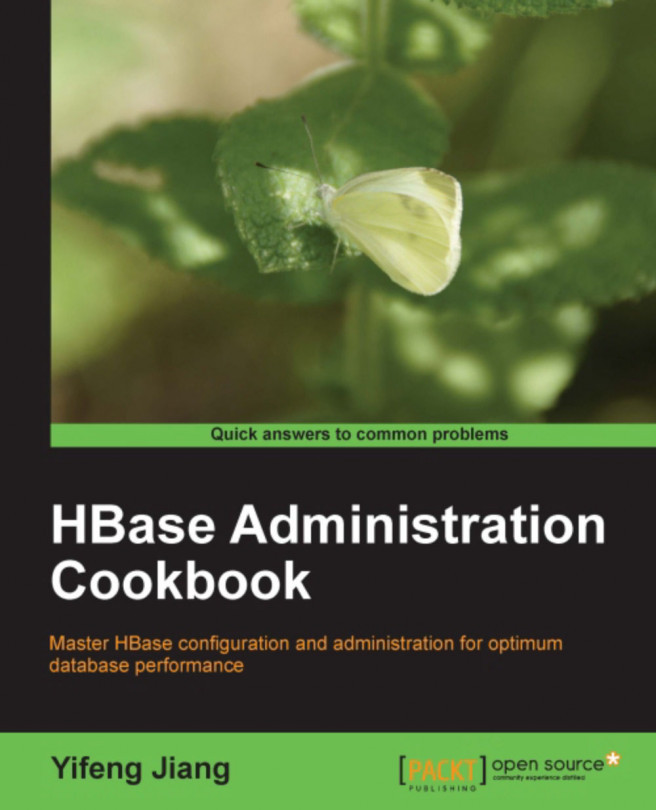In this chapter, we will focus on:
Showing the disk utilization of HBase tables
Setting up Ganglia to monitor an HBase cluster
OpenTSDB—using HBase to monitor an HBase cluster
Setting up Nagios to monitor HBase processes
Using Nagios to check Hadoop/HBase logs
Simple scripts to report the status of the cluster
Hot region—write diagnosis