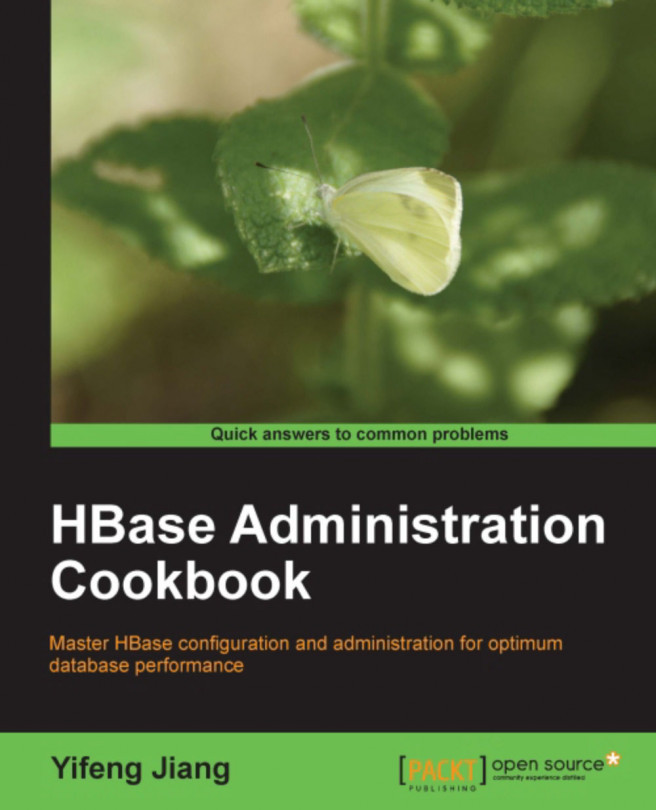Yifeng Jiang is a Hadoop and HBase Administrator and Developer at Rakutenthe largest e-commerce company in Japan. After graduating from the University of Science and Technology of China with a B.S. in Information Management Systems, he started his career as a professional software engineer, focusing on Java development. In 2008, he started looking over the Hadoop project. In 2009, he led the development of his previous company's display advertisement data infrastructure using Hadoop and Hive. In 2010, he joined his current employer, where he designed and implemented the Hadoop- and HBase-based, large-scale item ranking system. He is also one of the members of the Hadoop team in the company, which operates several Hadoop/HBase clusters