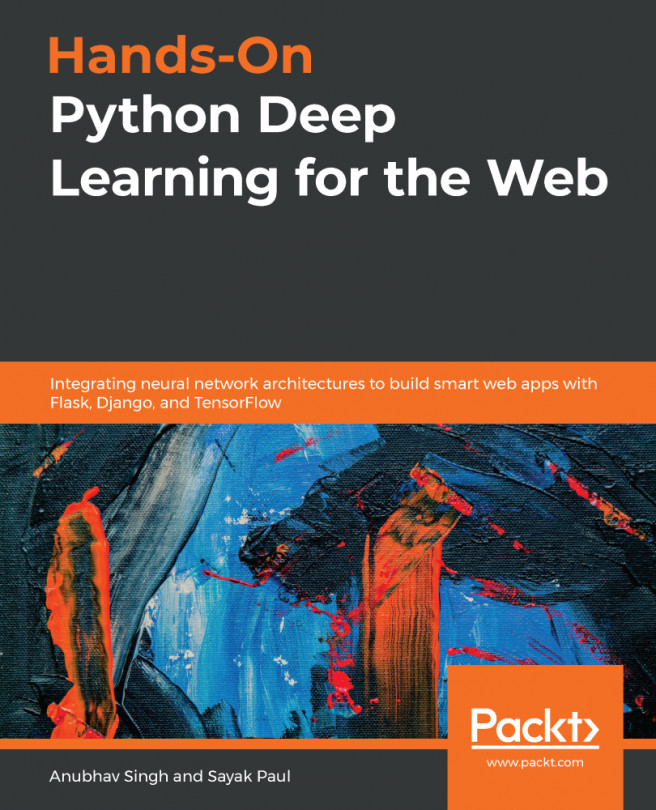We familiarized ourselves with a few deep-learning-based offerings from Google Cloud Platform and learned how they can be used in Chapter 6, Deep Learning on Google Cloud Platform Using Python. Now that we have a fairly good overview of cloud computing, in this chapter, we will introduce another cloud computing platform, Amazon Web Services (AWS), which also offers some high-performing and highly reliable deep-learning-based solutions to make life easier. In this chapter, we are going to introduce two of them in the form of APIs and learn how they can be consumed from a Python program.
We will start by setting up our AWS account and configuring boto3 in Python. We will then learn how to use the Rekognition API and the Alexa API in Python.
In this chapter, we will cover the following topics:
- Setting up your AWS account...