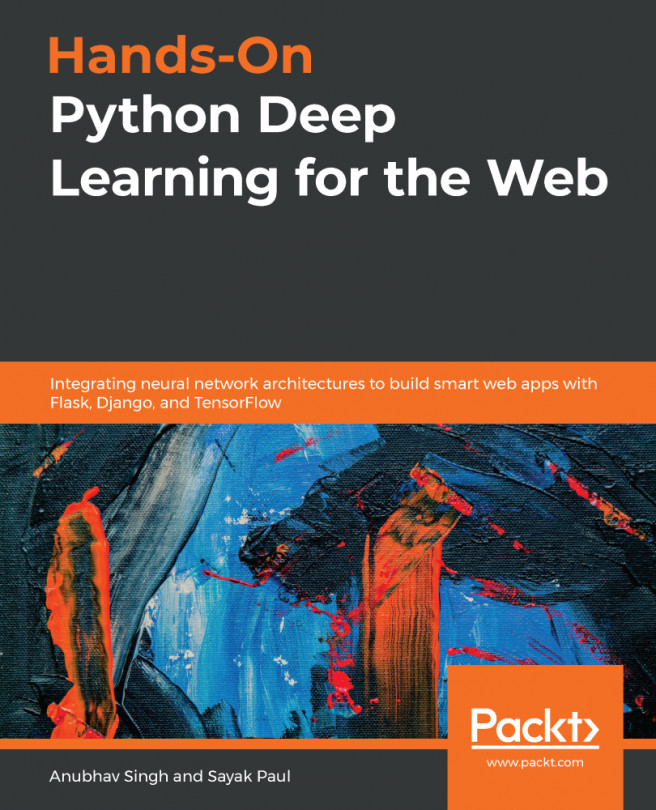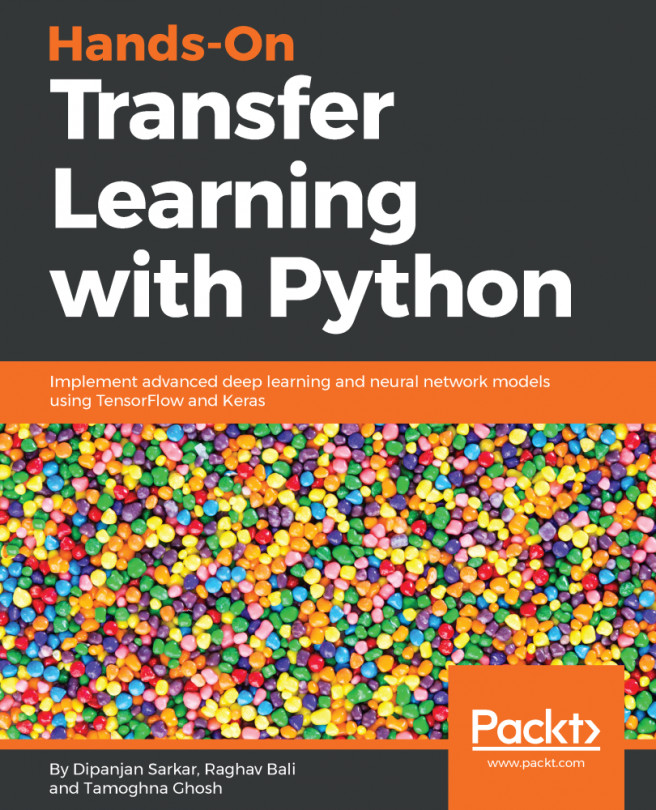Before we proceed with using the APIs offered by GCP, you must set up your GCP account. Assuming that you already have a Google account—first, head to https://cloud.google.com/. GCP gives you $300 of credit (which you can use for a period of 12 months) if you are signing up to it for the first time; this credit is sufficient enough to accommodate many good projects and enable you to try out the offerings of GCP. Once this has been done, we can follow these steps:
- At the top-right corner of GCP's home page, you should be able to locate a Try free button. Just click on it:

- If you are not signed in to your Google account, you will be asked to sign in. Select your country accordingly and make sure you check the Terms of service box. After this, click on AGREE AND CONTINUE. You will see a page as in the following screenshot:

- Then, you...