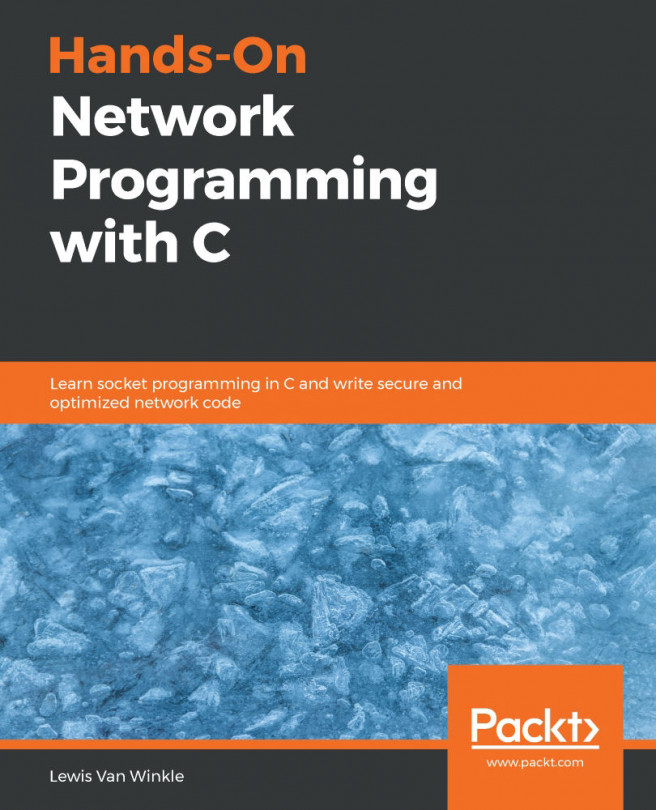Assuming you already have Homebrew installed, installing OpenSSL is easy.
Open a new Terminal window and use the following command to install the OpenSSL library:
brew install openssl@1.1At the time of writing, the default Homebrew openssl package is outdated, therefore we'll use the openssl@1.1 package instead.
The following screenshot shows Homebrew installing the openssl@1.1 package:

Be sure to read any output from brew.
The method suggested by the brew command has you pass -L and -I to the compiler to tell it where to locate the OpenSSL libraries. This is tedious.
You may prefer to symlink the installed library files to the /usr/local path so that your compiler can find them automatically. Whether you want to do this or not is up to you.
If you want to create symlinks so the compiler can find OpenSSL, try the following commands:
cd /usr/local/include ln -s ../opt/openssl@1.1/include/openssl . cd /usr/local/lib for i in ../opt/openssl@1.1/lib/lib*; do ln -vs $i .; done
This is shown in the following screenshot:

You can try building openssl_version.c from Chapter 9, Loading Secure Web Pages with HTTPS and OpenSSL, to test that everything is installed correctly. It should look like the following: