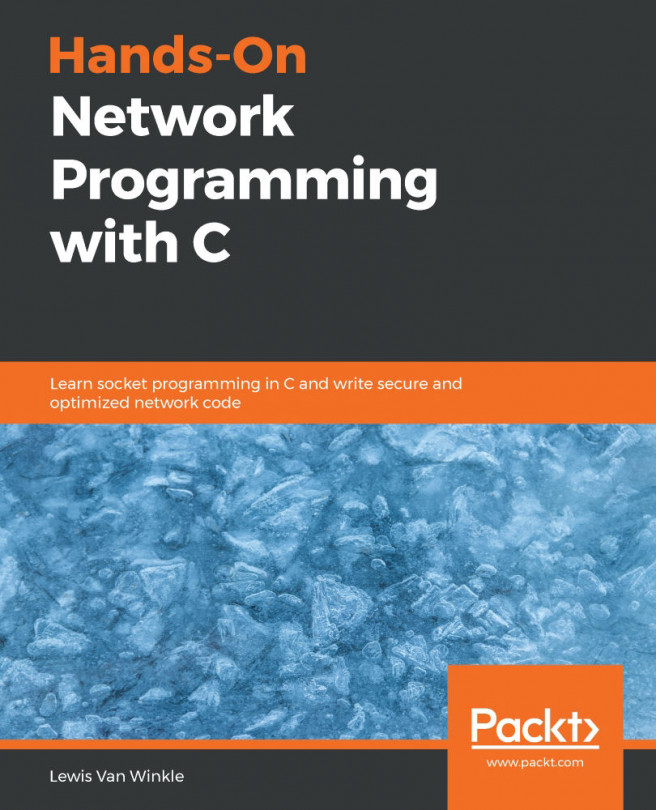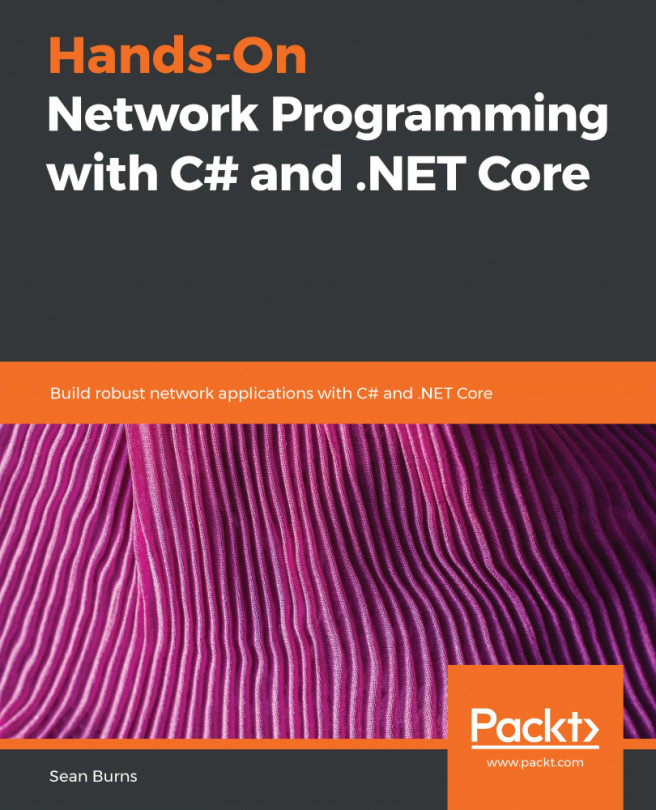You can try installing libssh from your package manager with the following command:
sudo apt-get install libssh-devThe problem is that the code in this book is not compatible with older versions of libssh. Therefore, I recommend you build libssh yourself.
You can obtain the latest libssh library from https://www.libssh.org/. If you are proficient in installing C libraries, feel free to give it a go. Otherwise, read on for the step-by-step instructions.
Before beginning, be sure that you've first installed the OpenSSL libraries successfully. These are required by the libssh library.
We will also need CMake installed in order to build libssh. You can obtain CMake from https://cmake.org/. You can also get it from your distro's packaging tool with the following command:
sudo apt-get install cmakeFinally, the zlib library is also required by libssh. You can install the zlib library using this command:
sudo apt-get install zlib1g-devOnce you have CMake, the zlib library, and the OpenSSL library installed, locate the version of libssh you would like from https://www.libssh.org/. Version 0.8.7 is the latest at the time of writing. You can download and extract the libssh source code with the following commands:
wget https://www.libssh.org/files/0.8/libssh-0.8.7.tar.xz tar xvf libssh-0.8.7.tar.xz cd libssh-0.8.7
I recommend that you take a look at the installation instructions included with libssh. You can use less to view them. Press the Q key to quit less:
less INSTALLOnce you've familiarized yourself with the build instructions, you can try building libssh with these commands:
mkdir build cd build cmake .. make
The final step is to install the library with the following command:
sudo make install