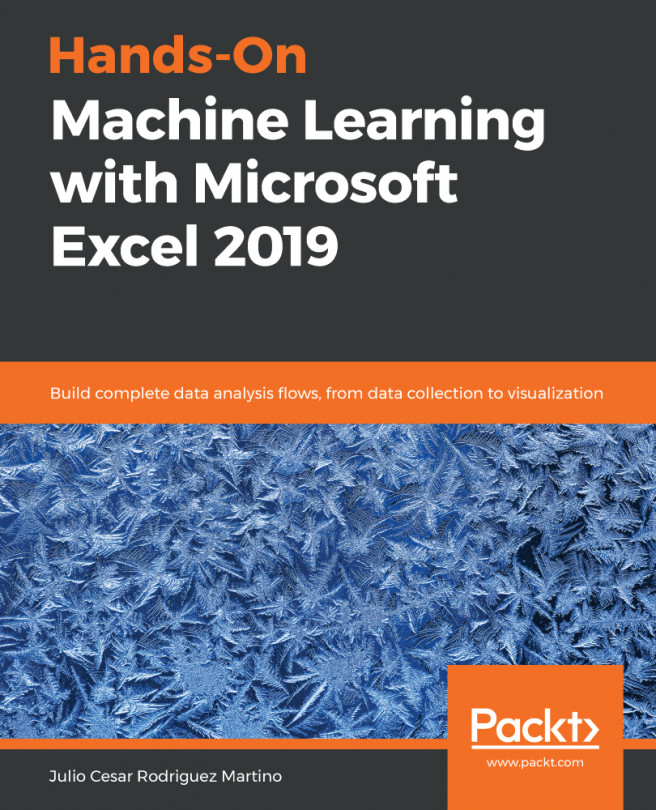After acquiring the right data, the most difficult and time-consuming task is getting it ready for analysis. Understanding what can and cannot be done with a given dataset is the first step before any model can be used. This chapter demonstrates how to use Excel functions to search and replace patterns, and how to find wrong data types and missing data. It also contains some useful diagrams so that we can get insights from the data and understand the different variables.
In this chapter, we will cover the following topics:
- Cleansing data
- Visualizing data for preliminary analysis
- Understanding unbalanced datasets