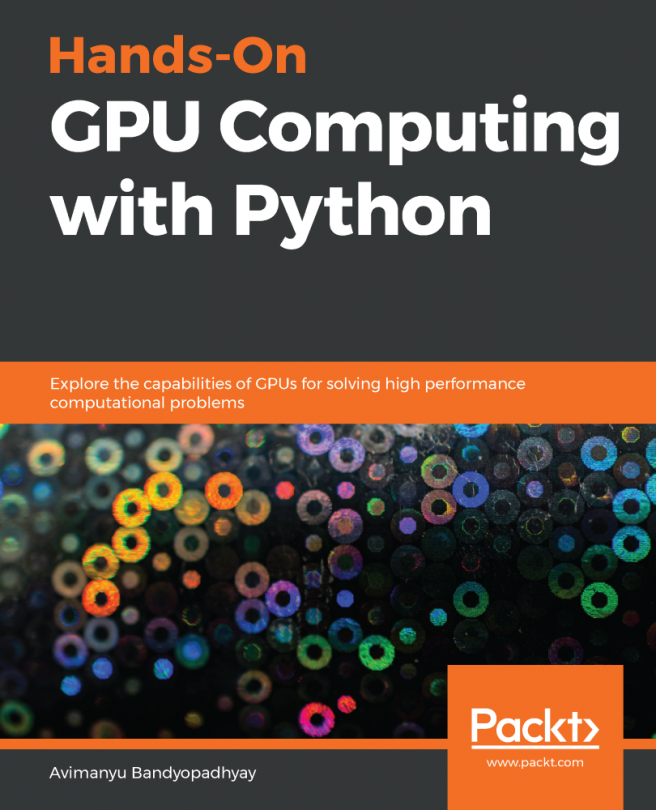The aim of this chapter is to introduce computer hardware with a GPU perspective and how to get started with GPU computing-friendly hardware. Though the GPU is the most important component in our complete read-through, knowledge of gathering all the other essential components to make the most out of the GPU is also quite necessary.
Therefore, the significance of such compatible computer components will be discussed to show their significance while configuring any GPU to derive maximum performance out of it.
An impact in the GPU health-to-performance ratio will also be discussed with a comparison of air and liquid cooling. Both types of cooling techniques will be discussed in detail by exploring different scenarios of usage and applicability. If you are looking to use GPUs for extended computations that can last for days, you can opt for custom...