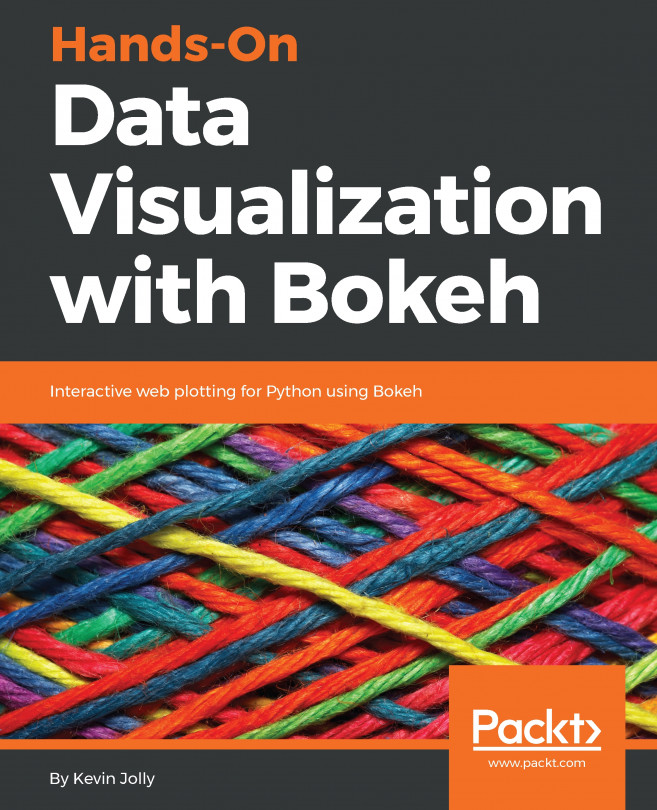Adding interactivity to plots that are used to visualize networks such as social networks and transport networks allows the user to highlight and interact with the specific parts that they are interested in, while ignoring the rest of the network. This is particularly useful when you have a large and complex network.
Interactivity in geographic data is particularly useful when it comes to extracting information about a specific location of interest, instead of looking at the entire plot. Such geo-based visualizations help us zoom into locations and embed these maps into our applications.
When working with large and complex datasets, it is in our best interests to exploit the performance of Bokeh fully in terms of speed. We can do this with WebGL.
Finally, there are certain cases in which we might want to publish...