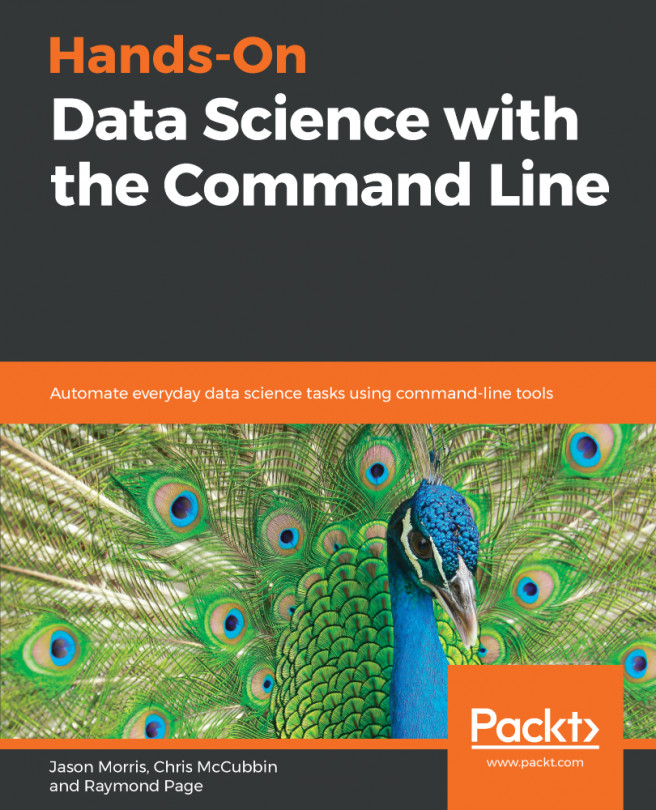So far, we've been working with bash interactively and had to rely on the bash history for what we've done. Wouldn't it be nice if you had a portable way to share and store the commands you want to run? Well, that functionality exists in the form of shell scripts composed of shell functions.
We're going to extend the history we covered in Chapter 1, Data Science at the Command Line and Setting It Up. Terminals originated as text-only devices and evolved graphical support for simple drawing primitives, such as rendering enclosed cells in tabular data. The pinnacle of Terminal graphics was made by DEC with canvas and vector-graphic support in the form of SIXEL and REGIS graphics, respectively. As physical Terminals became a thing of the past, lightweight Terminal emulators regressed to being text-only. A renaissance in graphics...