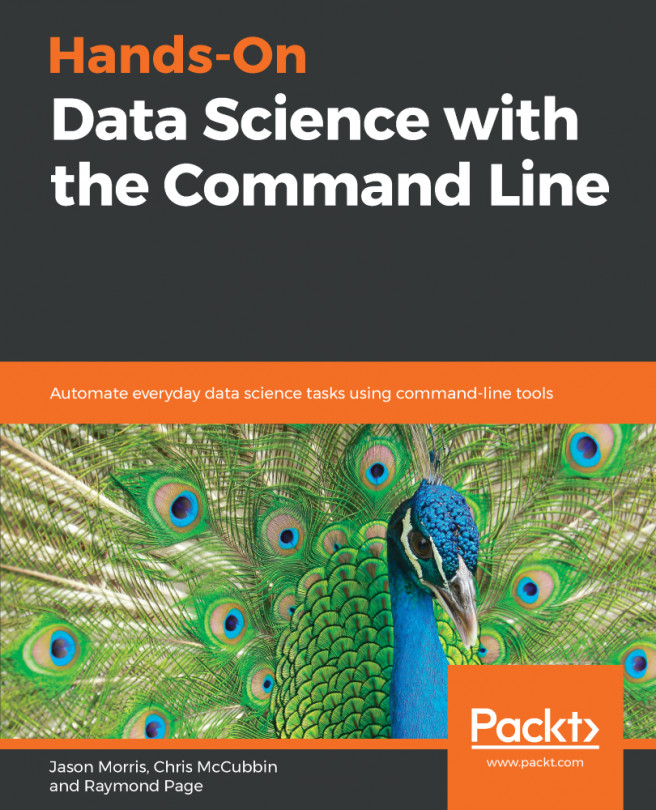Now that we have the command line set up and installed, we will go over a list of everyday commands that are considered the basics. Having a fundamental understanding of the basic commands will be the building block on which we'll learn the advanced commands found later in this book.
In this chapter, we will cover the following topics:
- Basic command-line navigation
- Redirecting input and output
- Where to get help if you're stuck
- How to customize the shell to your liking