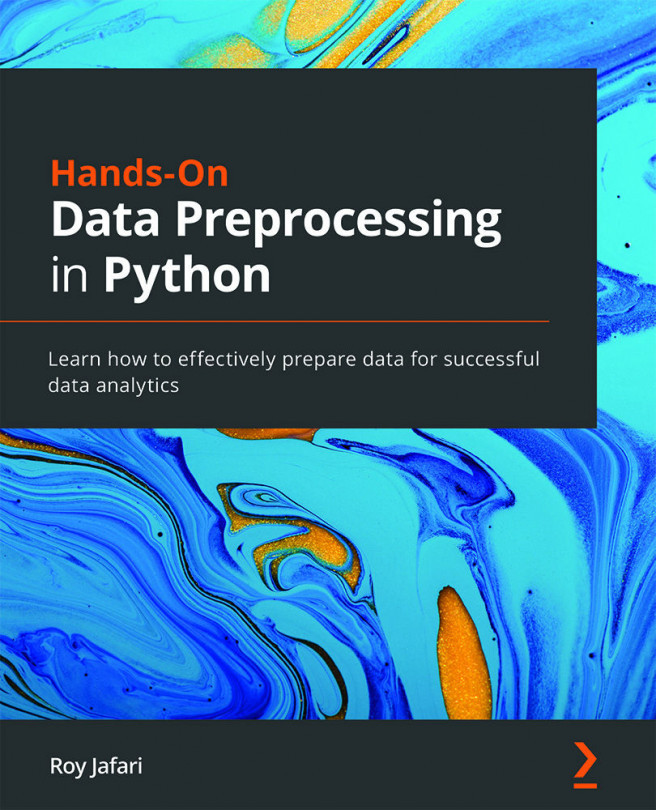Adding visual dimensions
The visualizations that we have created so far have only two dimensions. When using data visualization as a way to tell a story or share findings, there are many good reasons not to add too many dimensions to your visuals. For instance, visuals that have too many dimensions may overwhelm your audience. However, when the visuals are used as exploratory tools to detect patterns in the data, being able to add dimensions to the visuals might be just what a data analyst needs.
There are many ways to add dimensions to a visual, such as using color, size, hue, line styles, and more. Here, we will cover the three most applied approaches by adding dimensions using color, size, and time. In this case, we will show adding the dimensions for the case of scatter plots, but the techniques shown can be easily extrapolated to other visuals if applicable. The following example demonstrates how adding extra dimensions to the scatter plot could be of significant value.
...