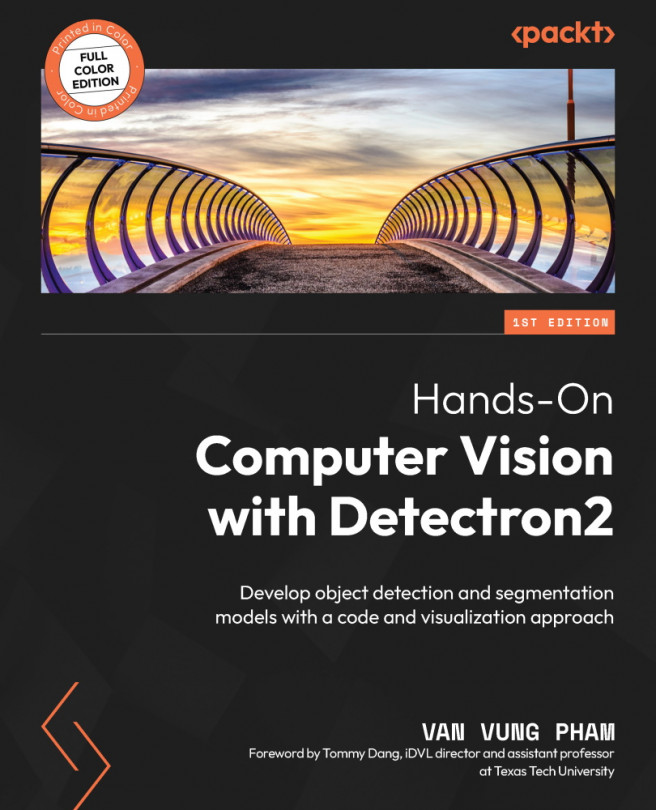Data Preparation for Object Detection Applications
This chapter discusses the steps to prepare data for training models using Detectron2. Specifically, it provides tools to label images if you have some datasets at hand. Otherwise, it points you to places with open datasets so that you can quickly download and build custom applications for computer vision tasks. Additionally, this chapter covers the techniques to convert standard annotation formats to the data format required by Detectron2 if the existing datasets come in different formats.
By the end of this chapter, you will know how to label data for object detection tasks and how to download existing datasets and convert data of different formats to the format supported by Detectron2. Specifically, this chapter covers the following:
- Common data sources
- Getting images
- Selecting image labeling tools
- Annotation formats
- Labeling the images
- Annotation format conversions